GNU/Linux Ubuntu-based Installing Fujifilm Printer – Step by step Guide
How to Install Fujifilm Printer on Ubuntu-based LTS GNU/Linux desktop – Step by step Tutorial.
This tutorial provides a step-by-step guide on installing FUJIFILM printers on Ubuntu, ensuring a smooth setup for printing.
Learn how to install and configure FUJIFILM printers on Ubuntu, with Drivers and resources available from the official support site: FUJIFILM Support.
Setting up a FUJIFILM printer on Ubuntu is simple with the right drivers. Follow this guide to get your printer working in no time.
Finally, this Setup is valid for all others Ubuntu-based Distros like:
- Linux Mint
- Zorin OS
- Lubuntu
- Elementary OS
- Kde Neon
- Pop_OS!
- Xubuntu
- Linux Lite
- Bodhi
- Puppy
- Kubuntu
- LXLE
- Trisquel
- Voyager
- feren OS
- Peppermint
- Linux Ultimate Edition
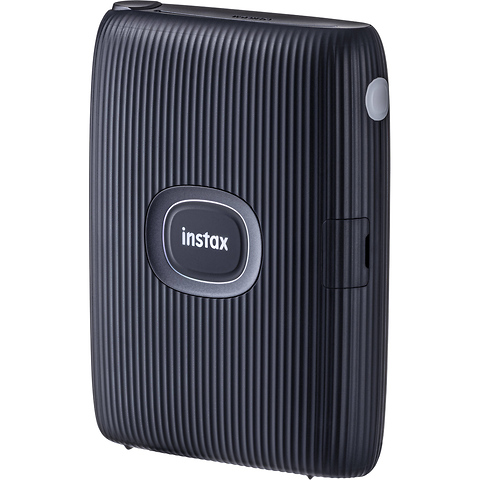
1. Launching Terminal App
Open a Terminal Shell Emulator Window:
(Press “Enter” to Execute Commands)If needed, first see: Terminal Quick Start Guide.
sudo apt update
Authenticate with the User Admin Pass.
If Got “User is Not in Sudoers file” then see: How to Enable sudo.2. Downloading FUJIFILM Printer Driver
Download FUJIFILM Printer Driver for Ubuntu GNU/Linux
Especially relevant, if your Model is Not Found then you may see instead if it’s supported by the GutenPrint Software Suite!
Contents