GNU/Linux Fedora 42 Installing AppImageLauncher – Step by step Guide
Hello! This guide will walk you through the AppImageLauncher Installation on Fedora 42 GNU/Linux desktop – Step by step Tutorial.
By installing AppImageLauncher for Fedora 42, your Linux desktop will be fully AppImage-compatible. You’ll never need to worry about making AppImages executable again.
With AppImageLauncher, simply double-click to run AppImages, and you can integrate them with a single click to manage from your app menu.
It’s highly recommended to follow the Firejail Setup for extra security when running AppImages.
AppImageLauncher works well with other apps that manage AppImages, such as app stores. Updating and removing AppImages is as easy as ever.
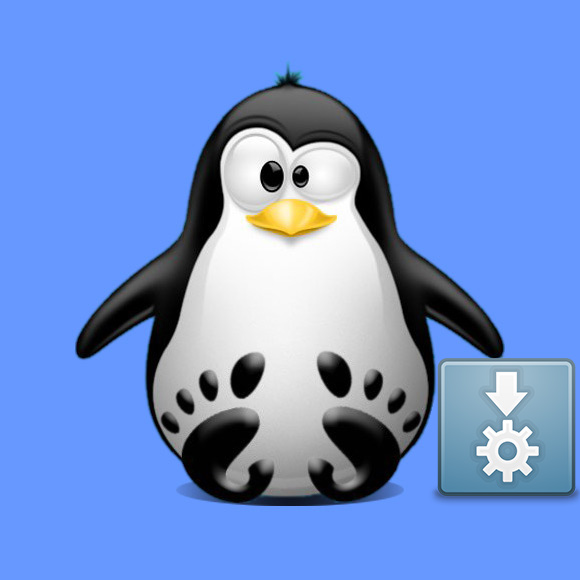
Key AppImageLauncher Features:
- Desktop Integration: integrate AppImages into your app menu or launcher
- Update Management: click to check for and apply updates
- Uninstall AppImages: remove them from the system directly from the context menu
-
1. Launching Terminal
Open a Terminal window
(Press “Enter” to Execute Commands).If you’re new to the terminal, check out this QuickStart Guide for Terminal.
Contents