Getting Started
4. Setting up AppImageLauncher
Now, configure AppImageLauncher
You can access the settings from the Dashboard:
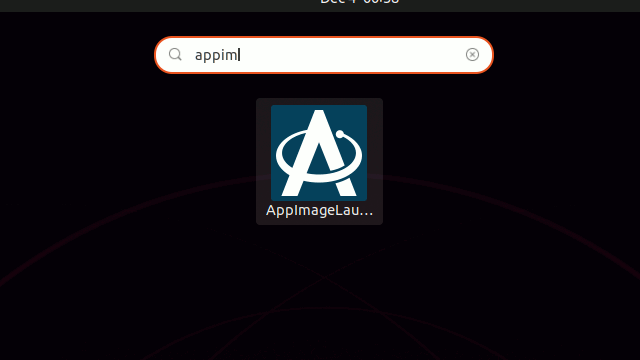

5. AppImageLauncher Getting Started
The next time you double-click on an AppImage, you’ll be prompted with an option to either Run or Integrate and Run it into your desktop:

I hope this guide helps you quick-start with AppImageLauncher on Fedora 42!
Contents