Getting Started with sFTP Client
-
4. Launching the sFTP Client
After installation, you can launch the sFTP client on Fedora from the terminal or using the application launcher.
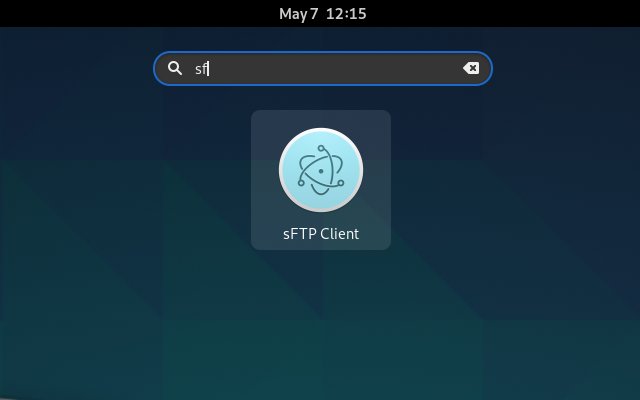

-
5. Getting Started with sFTP Client on Fedora
Now that the sFTP client is installed, you can begin using it to transfer files securely between local and remote systems. Check out the Getting Started Guide for sFTP Client.
Now you should be able to install and use the sFTP client on Fedora 40 to manage file transfers effectively!
Contents