Installing sFTP Client
-
2. Installing sFTP Client
To install sFTP client on Ubuntu 22.04, simply run the following command:
sudo snap install sftpclient
This will install the latest version of the sFTP client on Ubuntu 22.04 Jammy. You can now securely connect to remote servers.
-
3. Launching sFTP Client
Once installed, you can launch the sFTP client from the terminal or use the application launcher for easy access.
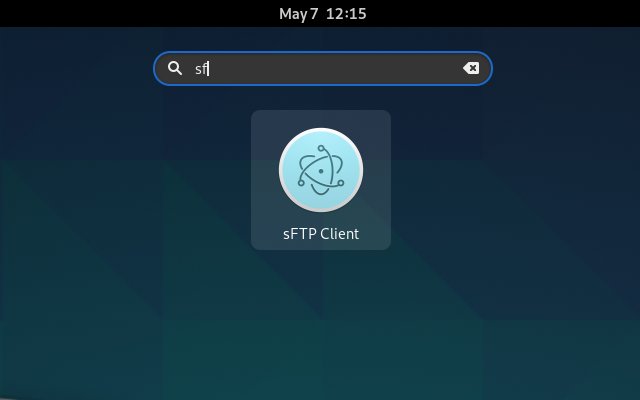

-
4. Getting Started with sFTP Client
QuickStart Guide to Using sFTP Client on Ubuntu 22.04 Jammy
sFTP Client Quick Start Guide for Ubuntu Linux