Kubuntu 24.04 Wireless Driver Installation – Step-by-Step Guide
Hello! This guide walks you through Installing WiFi/Bluetooth Drivers on Kubuntu 24.04 Noble LTS GNU/Linux – Step by step Tutorial.
To make it easier, below are step-by-step instructions for setting up Wireless Drivers for Kubuntu Noble for some of the most popular adapters.
You’ll find instructions for setting up drivers for these wireless adapters:
- Realtek
- Broadcom
- Intel
- Ralink/MediaTek
- Qualcomm Atheros
To ensure compatibility, we recommend following the How to Identify Your Chipset guide first, to help choose the correct driver.

1. Opening the Terminal
Launch a Terminal window:
You can press Ctrl+Alt+t to open the terminal.
(Hit “Enter” to execute commands)If you’re new to the terminal, check out this QuickStart Guide for the Terminal.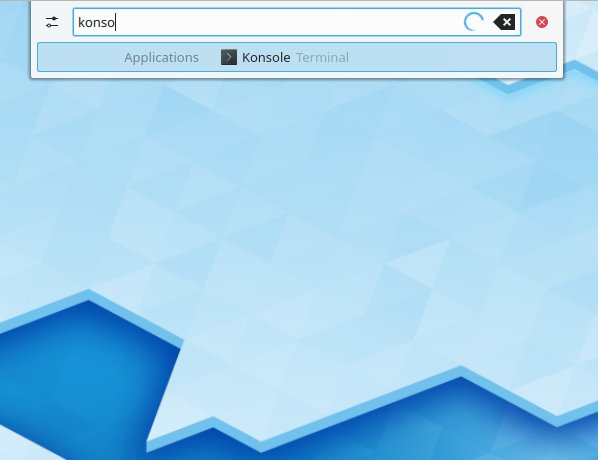
Contents