Installation
-
2. Finding Your Wifi Adapter Information
Next, to identify your Wireless Adapter, run the following commands:
For internal PCI/PCIe devices, use:lspci -v | grep Wireless
For external USB dongles, use:
lsusb -v | grep Wireless
The grep command helps narrow down the search to only relevant results.
This will show the Manufacturer and Model of your Wireless Card:
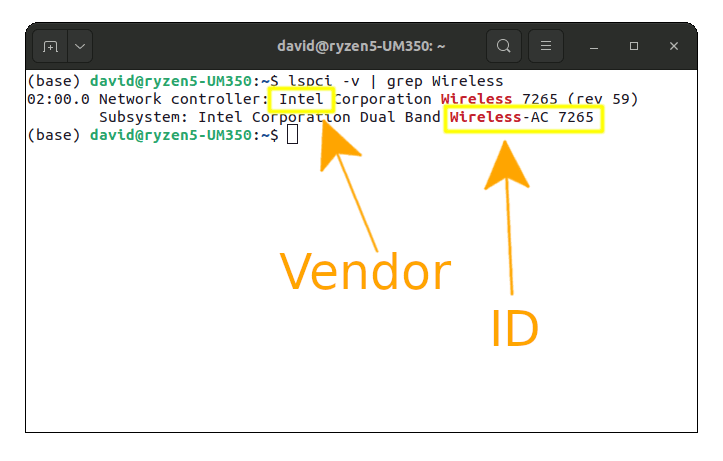
-
3. Kubuntu 24.04 WiFi Driver Installation Tutorials
- Realtek Wi-fi Driver Installation Guides
- Broadcom Wi-fi Driver Installation Guides
- Intel Wi-fi Driver Installation Guides
- MediaTek Wi-fi Driver Installation Guides
- Ralink Wi-fi Driver Installation Guides
- Atheros Wi-fi Driver Installation Guides
If you’re having trouble with your wireless connection, consider using your Mobile USB Tethering method (Link to Android Tethering Guide) for a temporary solution.
Contents