Importing Photos
-
2. Installing Shotwell
How to Install Shotwell in Lubuntu GNU/Linux desktops
-
3. Launching Shotwell
Now, Launch Shotwell Image Manager.
Simply search for it in Apps: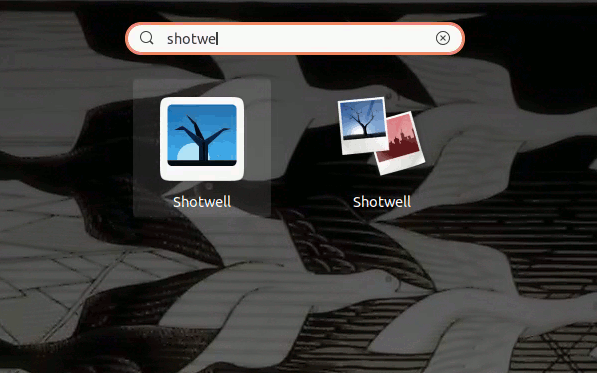
Or from Shell, run:
shotwell
-
4. Importing Android Photos
If you get a message stating “Android camera is locked by another application,” eject the device from the File Manager:
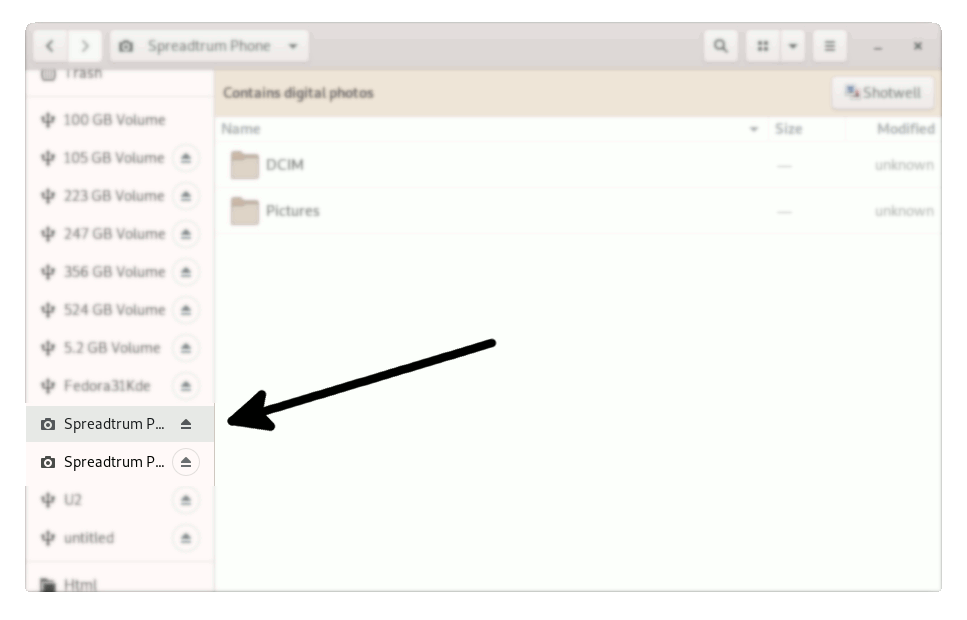
Finally, choose and import your Android photos:
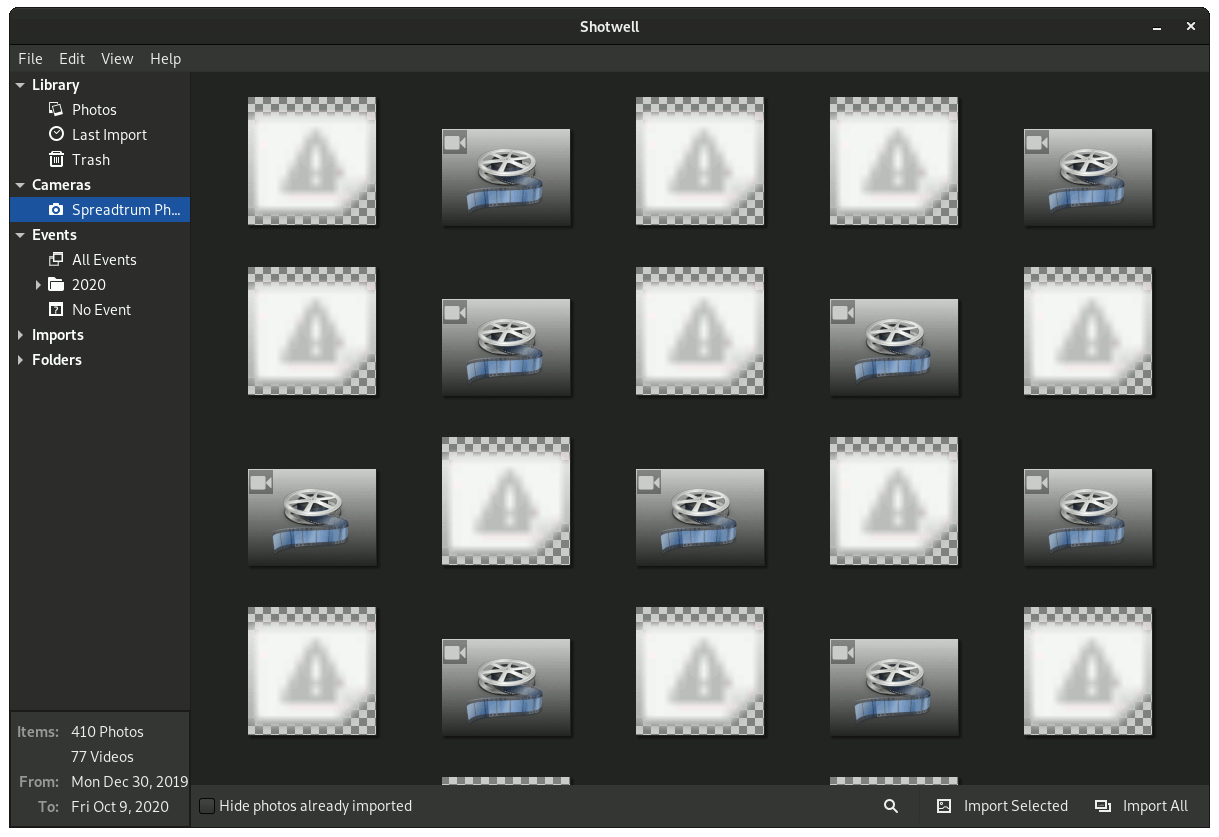
Once done, you’ll find the imported photos in your Home Pictures folder:
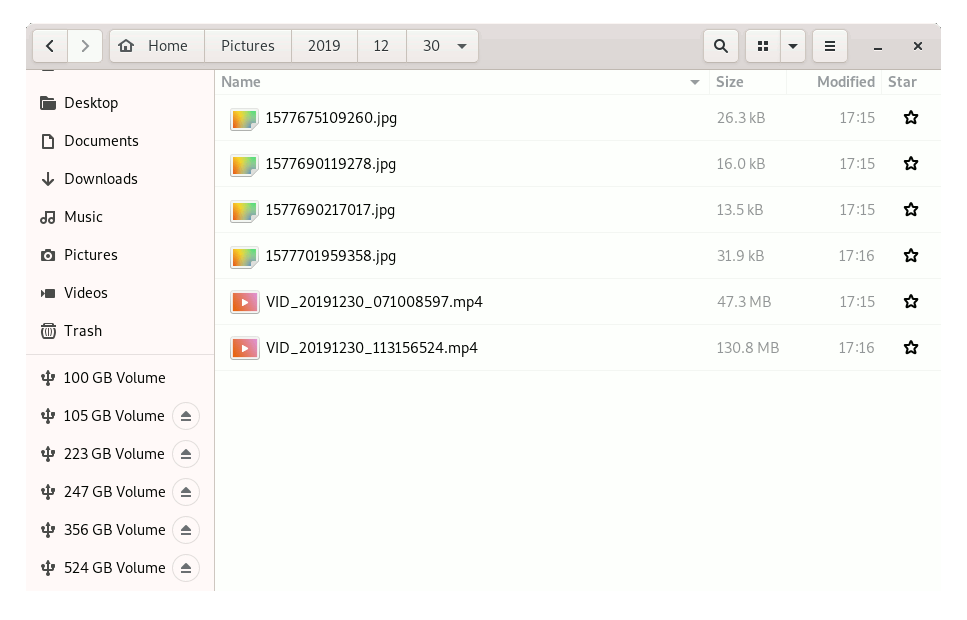
Contents