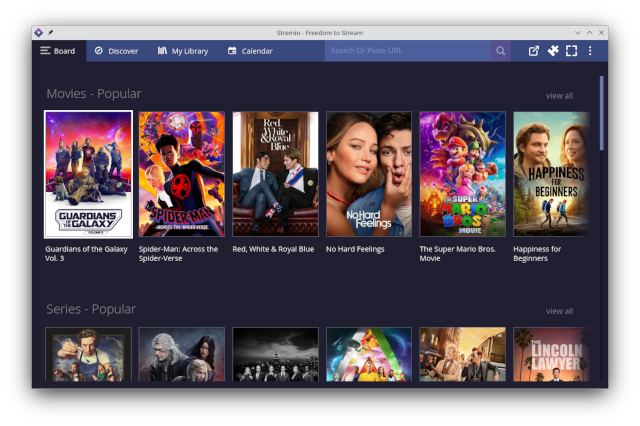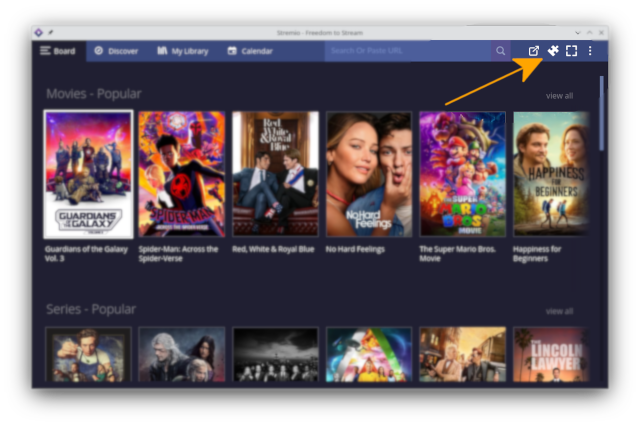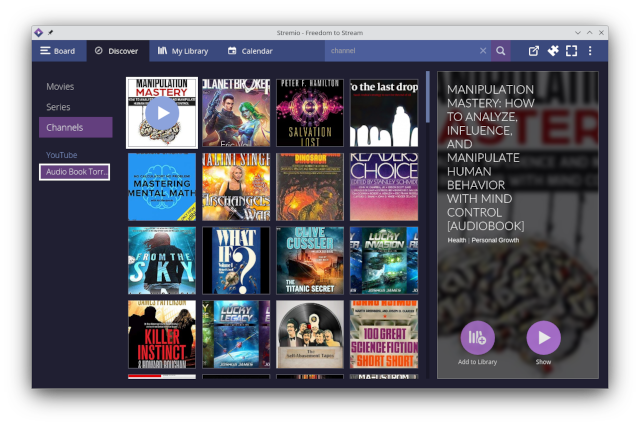GNU/Linux Ubuntu 24.04: Streamio Installation Guide
Welcome! This tutorial shows you how to download and install Streamio on Ubuntu 24.04 LTS, your all-in-one Media Center.
Stremio is a modern platform to discover, organize, and stream video content via easy-to-install Addons that enhance your experience.
With Streamio, you can access movies, series, and subtitles through Add-ons, which are essential for content access. No ads in Streamio for a smooth experience.
Key Features:
- Torrent Streaming
- Media Center
- IPTV Support
- Automatic Subtitles Download
- SmartTV Casting
- Movie Streaming
- Cast to SmartTV via DLNA, Chromecast, AppleTV

1. Getting Started with the Terminal
Follow the command line setup for Ubuntu:
Quick Terminal Setup Guide