Solving VMware Workstation 17 Failed to open device “/dev/vmci” in Linux
This Tip Try to Solve VMware Workstation 17 Failed to open device “/dev/vmci” on GNU/Linux – Step by step Tutorial.
If you Upgraded your System this is usually do to a need of Reinstall VMware Kernel Modules.
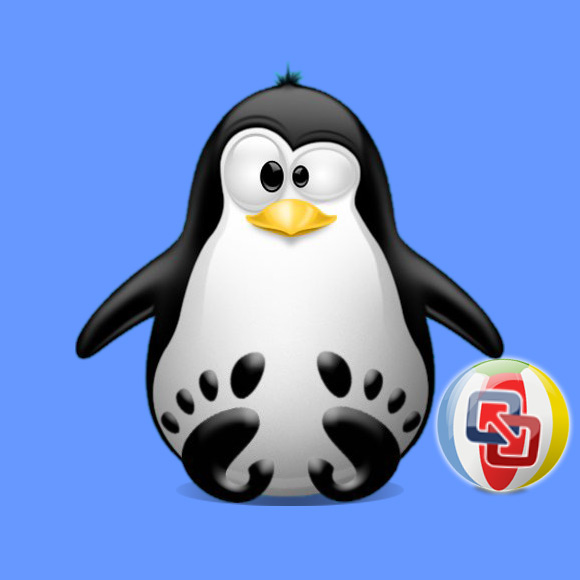
1. Fixing System
Then to Solve VMware Workstation 17 Failed to open device “/dev/vmci” in Linux
Reinstall the Linux Modules with: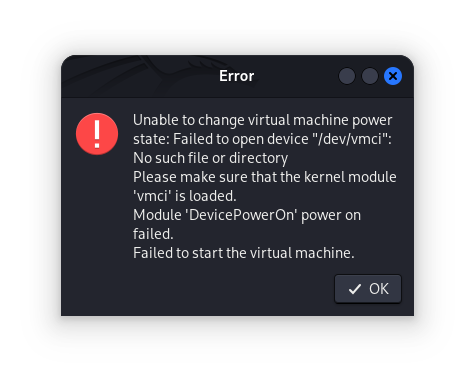
sudo vmware-modconfig --console --install-all