Setting Up the Printer
-
4. Adding the Printer
Next, go to Add Printer
Here’s how to set up on a workstation, but a similar solution is available for other desktops…
First, open the Settings App: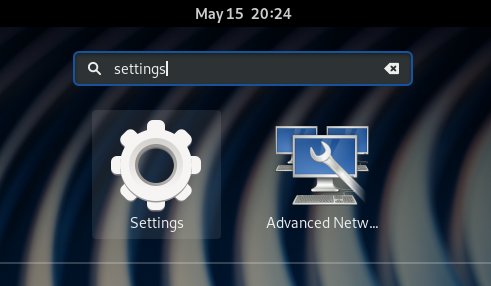
Then search for “printers“:
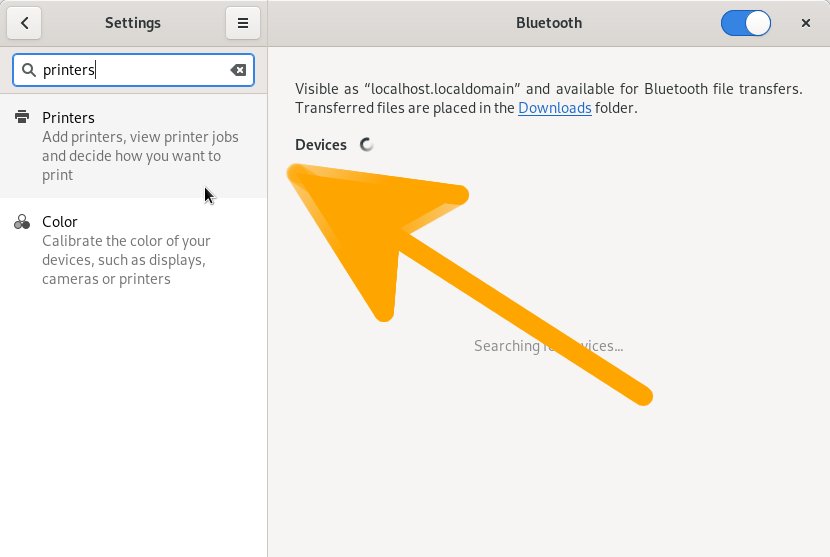
Now Unlock the Devices with your Admin Password:
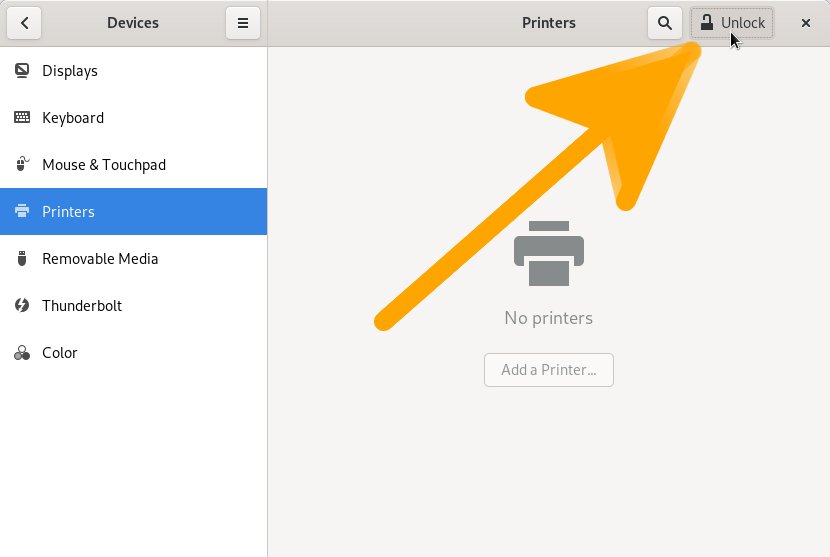
Next, click the “Add Printer” button:
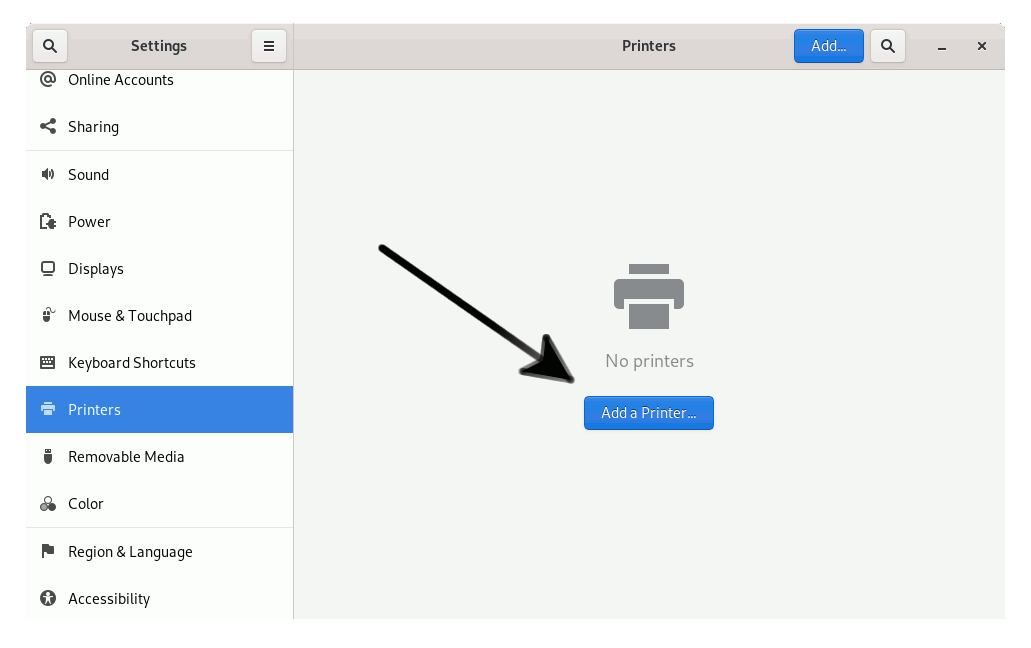
Then select the printer from the list and confirm to add it.
If not found, verify that the printer is connected and powered on.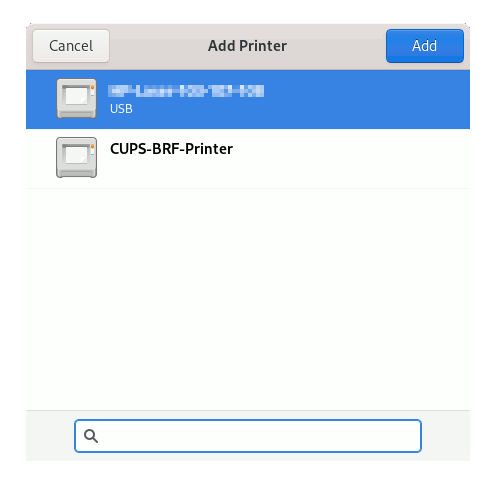
Now, find and select the “Printer Details“:
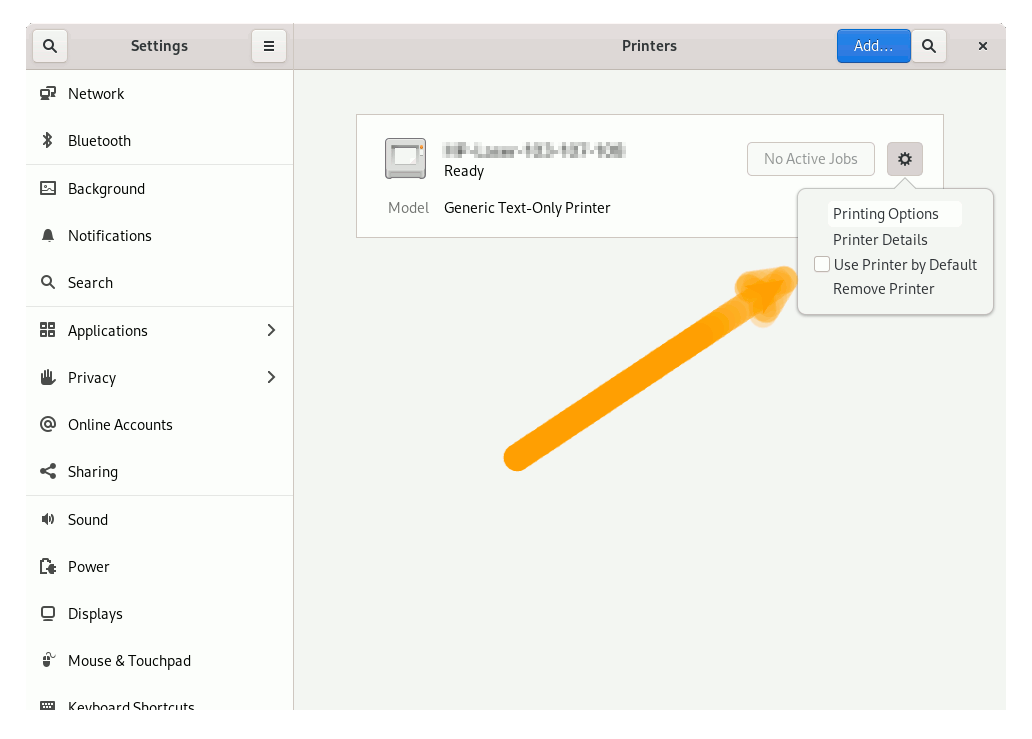
Finally, click “Install PPD File” and browse to select the correct driver:
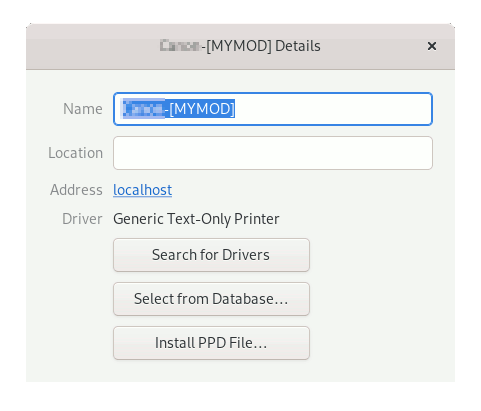
How to Find the Printer PPD File Location on Linux
Or browse the “Printer Drivers Database”.
Once the driver is installed, your printer should be ready and functioning on the system!
Contents