Getting Started
-
8. Running Android Studio
Launch Android Studio from the terminal:
studio.sh
During first launch, a desktop Launcher will be automatically created.
Wait while Android Studio downloads the SDK and required components.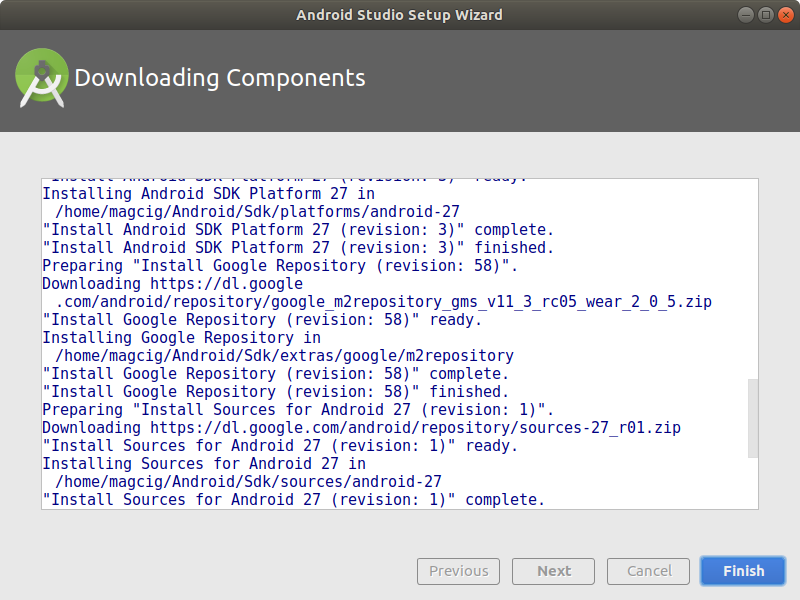
-
9. Getting Started with Android Development
Begin Android app development with Android Studio
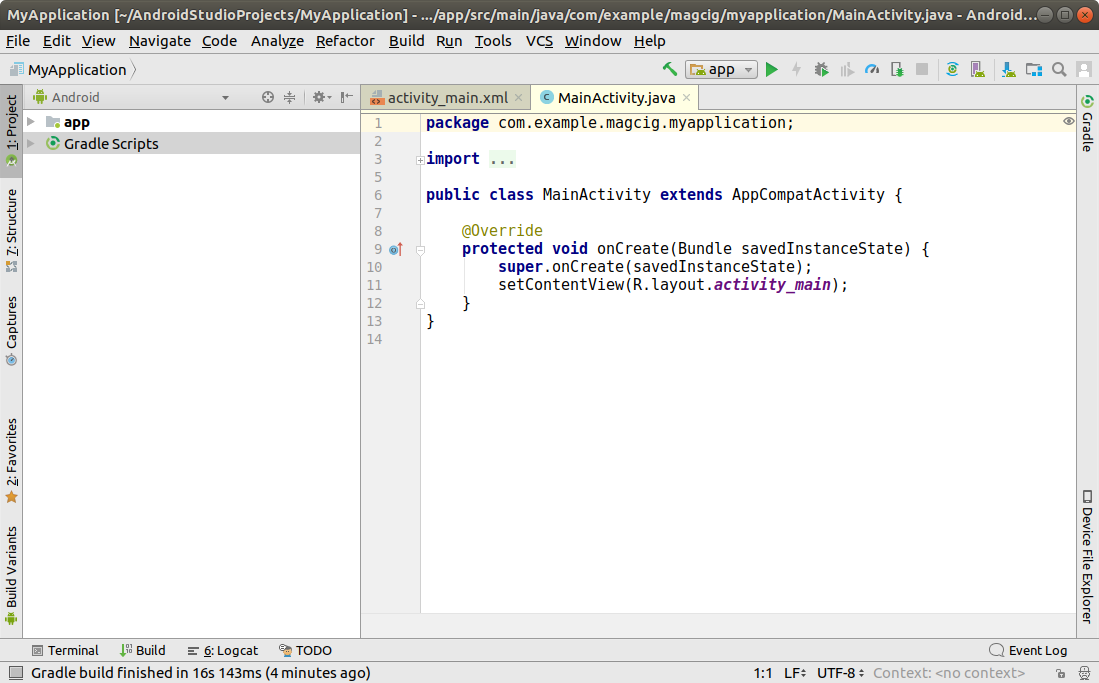
I hope this guide helped you successfully install Android Studio on Fedora 42! Happy coding!
Contents