Getting Started
-
4. Launching Arduino IDE
Finally, Launch and Enjoy the Arduino IDE
Use the desktop Launcher: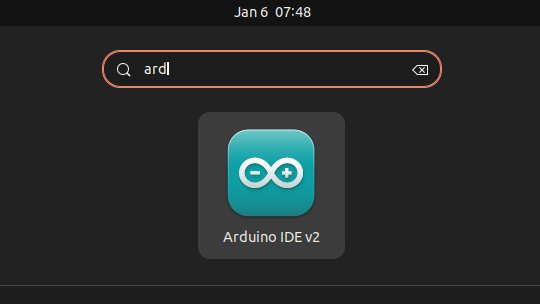
Or launch from the terminal:flatpak run cc.arduino.IDE2
The Flatpak build of Arduino IDE 2.x requires USB permissions to upload sketches. Ideally, the user should be part of the
dialoutgroup.
Alternatively, add the following rules to/etc/udev/rules.d/50-arduino.rules:
Using the nano editor:sudo nano /etc/udev/rules.d/50-arduino.rules
Paste in the following:
KERNEL=="ttyUSB[0-9]*",MODE="0666" KERNEL=="ttyACM[0-9]*",MODE="0666"
Use Ctrl+Shift+V to paste in nano.
Then press Ctrl+X to save and exit. -
5. Arduino IDE Getting Started
Getting Started with the Arduino IDE on GNU/Linux

Contents