Installing
-
3. Installing the NVIDIA GTX 1650 Driver
To install the GeForce GTX 1650 Driver on Fedora 42, simply run:
sudo dnf install akmod-nvidia
Before confirming, review the output to verify the Driver Version listed in the shell.
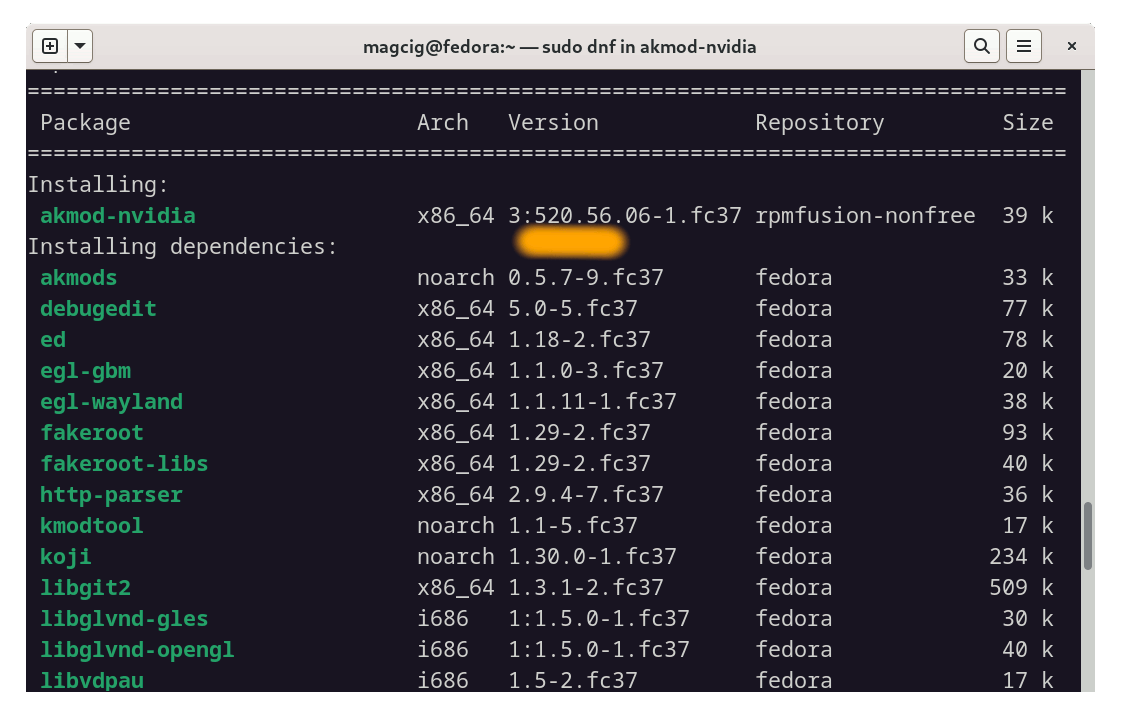
If you see a “User is Not in the Sudoers file” error, refer to:
How to Enable sudoIf any issues arise, scroll to the bottom for troubleshooting resources.
Optionally, configure the X Server by running:sudo nvidia-xconfig
Finally, to activate the new driver, reboot your system:
sudo reboot
Contents