GNU/Linux Fedora 42 Installing Minikube – Step by step Guide
This Tutorial guides you Step-by-Step on How to Install Minikube on Fedora 42 Linux desktop or Laptop.
Minikube for Fedora 42 is a lightweight Kubernetes implementation that makes it simple to Run Kubernetes Locally on Linux.
With Minikube, you can easily start a single-node Kubernetes Cluster inside a Virtual Machine or container. It’s ideal for Developers, DevOps Engineers, or anyone testing containerized apps on Fedora.
This easy-to-follow tutorial will also walk you through the Minikube Setup for Fedora Workstation with full Command-Line Instructions and links to official resources.
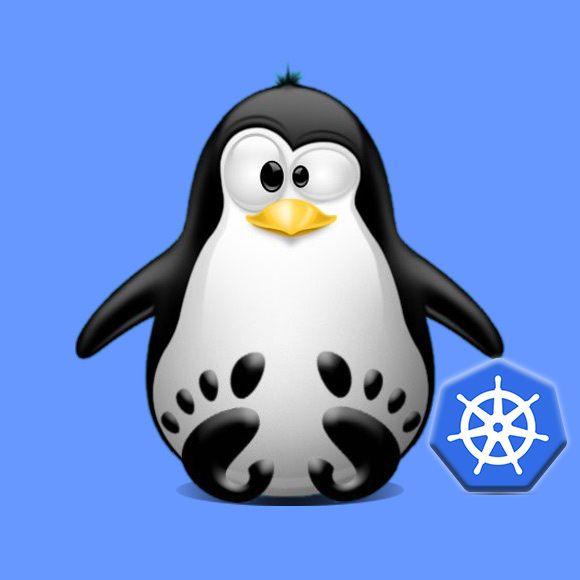
1. Terminal QuickStart
How to Get Started with the Command Line on Fedora Linux
Contents