GNU/Linux Fedora 42 Installing Postman – Step by step Guide
How to Install Postman REST/SOAP Client on Fedora 42 GNU/Linux desktop – Step by step Tutorial.
And Postman for Fedora 42 is the Complete API Development Environment with Integrated Tools for Every Stage of the API Lifecycle.
Moreover, you find included detailed instructions on How to Getting Started with Postman POST Request Testing on GNU/Linux.
Finally, here it’s described a Postman System-Wide Setup, for a Local one simply Decompress the Archive and Run from the Home folder.

-
1. Launching Terminal
Open a Shell Session
(Press “Enter” to Execute Commands).In case first see: Terminal Quick Start Guide.
-
2. Downloading Postman for Fedora
Download Postman for Fedora GNU/Linux
If possible Select directly “Open with Archive Manager”!
-
3. Extracting Postman Archive
Then Extract Postman tar.gz into /tmp Directory
If it does Not Open automatically then Double-Click on File Manager: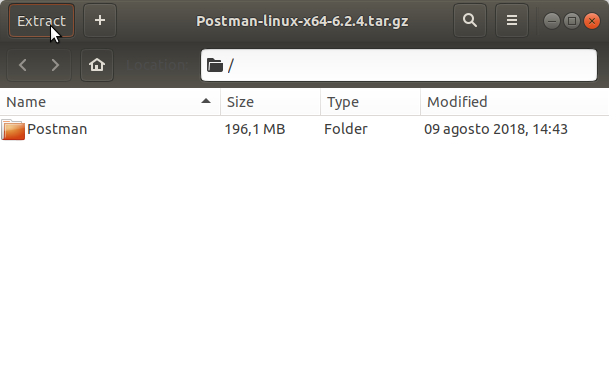
Or from Command Line:tar xvzf ~/Downloads/Postman*.tar.gz -C /tmp/
Contents