GNU/Linux Ubuntu 24.04 Install NGINX Mainline – Step-by-Step Quick Start Guide
How to Install NGINX on Ubuntu 24.04 Noble LTS GNU/Linux using the official NGINX Mainline Repository.
NGINX for Ubuntu 24.04 is a powerful, Open-Source, High-Performance Web Server, Reverse Proxy, and IMAP/POP3 Mail Proxy Server.
NGINX Mainline delivers superior performance, great stability, low resource consumption, and easy configuration – ideal for modern Linux hosting.
Important: To install the latest NGINX version, you need to manually add the official NGINX repository, because the default Ubuntu repo offers an older release.
The Mainline branch of NGINX is considered more reliable because all bug fixes are applied, unlike the Stable branch which only receives critical fixes.
This Ubuntu NGINX installation tutorial also includes tips on how to configure and run NGINX, plus a QuickStart to Getting Started with NGINX on Ubuntu.
This setup works on all Ubuntu-based Linux distributions, including:
- Linux Mint
- Zorin OS
- Lubuntu
- Elementary OS
- KDE Neon
- Pop!_OS
- Xubuntu
- Linux Lite
- Bodhi Linux
- Puppy Linux
- Kubuntu
- LXLE
- Trisquel
- Voyager Ubuntu
- Feren OS
- Peppermint
- Linux Ultimate Edition
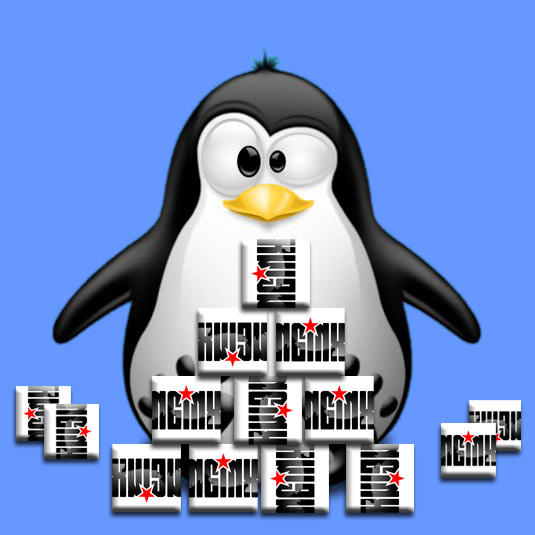
-
1. Accessing the Terminal
Open a Terminal emulator or connect to your Ubuntu Server.
PressCtrl+Alt+Ton the desktop.
(Press “Enter” after each command)Or access Server Shell.
Contents