GNU/Linux Debian 13 Installing UltraEdit – Step by step Guide
How to Download and Install UltraEdit on Debian 13 Trixie GNU/Linux – Step by step Tutorial.
And UltraEdit for Debian 13 is a Text, HEX, HTML, PHP, Java, JavaScript, Perl, and Programmer’s Editor which is versatile and easy to use.
Moreover, UltraEdit is specially Designed for inputting and editing Text and Code, it supports configurable Syntax Highlighting and Code Structuring for most Programming Languages.
Finally, this guide includes detailed instructions on Getting Started with UltraEdit on Debian.
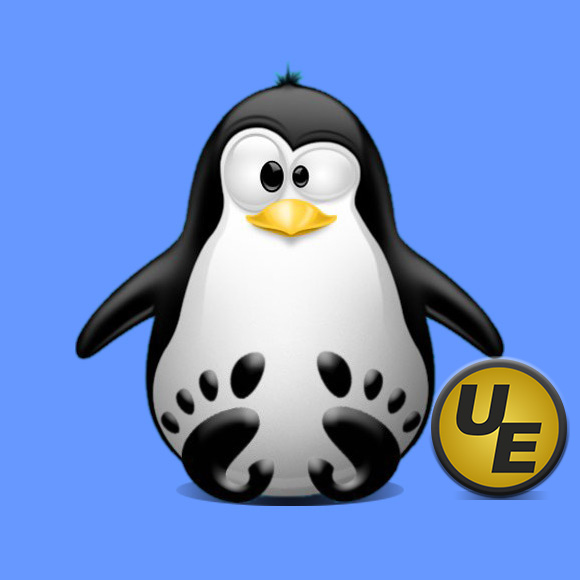
1. Launching Shell Emulator
Open a Terminal window
(Press “Enter” to Execute Commands)(In case first see: Terminal Quick Start Guide.)
Contents