GNU/Linux Ubuntu 24.04 Realtek rtw8922AE Driver Source Driver Setup Guide
Hi! The Tutorial Shows You Step-by-Step How to Install Realtek rtw8922AE WiFi Driver from Source Code in Ubuntu 24.04 Noble LTS GNU/Linux.
The Realtek rtw8922AE is a next-generation Wi-Fi 7 chipset offering high-speed wireless connectivity. It’s supported by the rtw89 Driver, which is actively developed and maintained in the open-source community.
This guide helps you build and install the New Driver from source on Ubuntu 24.04 Noble. Even without a Wi-Fi 7 router, the chipset performs reliably with Wi-Fi 6 networks.
And this Realtek rtw8922AE Ubuntu Noble Driver is developed thanks to the Free Work of Lwfinger.
Please note that this driver does not support all Linux Kernel versions. In case of issues, consult the available Online Documentation.
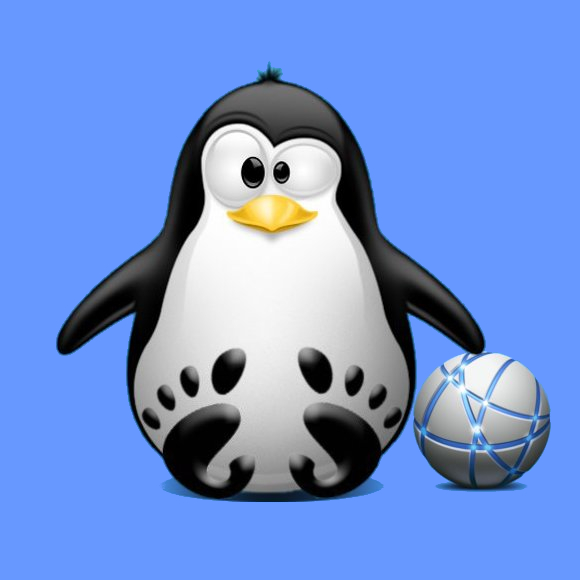
1. Terminal Getting-Started Guide
How to Quick-Start with Command Line on Ubuntu GNU/Linux
First Update the Apt Repo Sources with:
sudo apt update
Authenticate with the User Admin Pass.
If Got “User is Not in Sudoers file” then see: How to Enable sudo.
Contents