GNU/Linux Debian Trixie Install ICQ – Step by step Guide
How to Install ICQ Client Snap on Debian Trixie 13.x GNU/Linux desktop – Step by step Tutorial.
And ICQ for Debian 13 is a Free Messenger with which you can also Make High-Quality Video Chat and make Low-Cost Phone Calls to any country.
Again Snaps are Containerized Software Packages that are Simple to Install and are Auto-Updating.
Especially relevant: often Snaps are much Larger than common Packages but also are usually Working Nicely in all the supported GNU/Linux desktops.
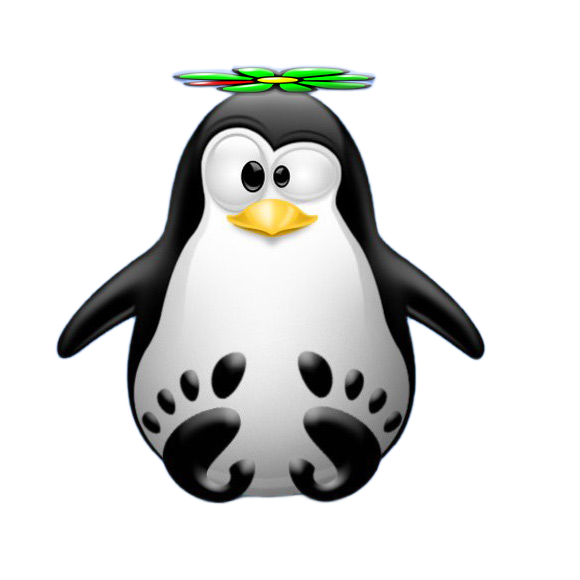
1. Launching Terminal
Open a Shell Session
(Press “Enter” to Execute Commands).In case first see: Terminal Quick Start Guide.
Contents