GNU/Linux Debian Installing Innotop – Step by step Guide
How to Install Innotop MySQL CLI Monitor Tool from Source Code on Debian GNU/Linux – Step by step Tutorial.
And Innotop for Debian is a ‘top‘ Clone for MySQL with many Features and flexibility.
Especially relevant: Innotop can be really handy when you need a Quick and Easy Tool that can provide a lot of details on What MySQL is doing.
Moreover, this guide includes detailed instructions about to Getting Started with Innotop on Debian.
Finally, this Setup is valid for all others Debian-based Distros like:
- Kali
- MX Linux
- Deepin
- Parrot
- antiX
- SparkyLinux
- Q4OS
- Vanilla OS
- Netrunner
- Voyager Debian
- MakuluLinux
- Elive
- LMDE
- Devuan (You may just need to Discover what’s the Parent Release)
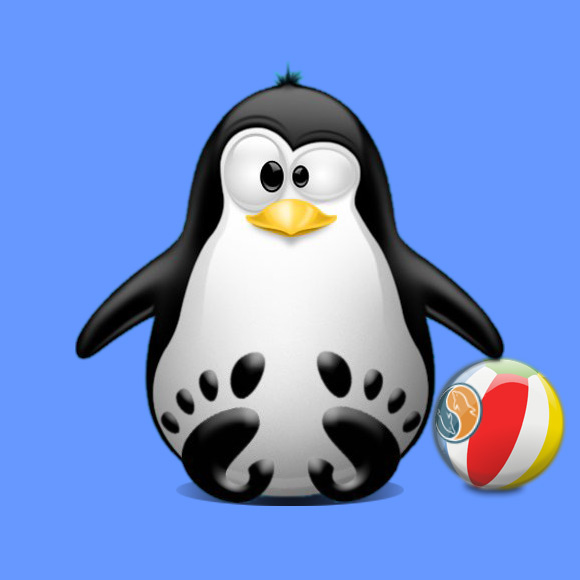
1. Terminal Getting Started Guide
How to QuickStart with Command Line on Debian GNU/Linux:
First Update the Apt Repo Sources with:
sudo apt update
Authenticate with the User Admin Pass.
If Got “User is Not in Sudoers file” then see: How to Enable sudo.
Contents