QuickStart Guide: Install Fedora 42 GNU/Linux Alongside Windows 10
This tutorial shows you, step by step and with visual Screenshots, how to install GNU/Linux Fedora 42 alongside Microsoft Windows 10.
This Fedora 42 and Windows 10 installation guide for beginners will help you get started easily with GNU/Linux on your PC.
Fedora Linux is a powerful, modern, and secure operating system maintained by a global community and sponsored by Red Hat.
It stands out for several top features:
- Cutting-edge Technology – Always includes the latest stable Linux innovations.
- Strong Security – Features like SELinux help protect your system by default.
- Great for Developers – Packed with the newest programming tools and languages.
- Open Source Philosophy – 100% free and community-driven.
- Multiple desktop Spins – Choose from GNOME, KDE Plasma, XFCE, LXQt, and more.
Fedora Linux aims to deliver a modern, elegant, and user-friendly operating system that’s both powerful and easy to use.
Here are some of the most notable new features in Fedora 42:
- GNOME 48 desktop Environment with smoother performance and improved multitasking
- Linux Kernel 6.8 for better hardware support and performance improvements
- Updated Wayland support with enhanced display protocol stability
- New Anaconda Web UI installer (Tech Preview) for easier setup
- Improved Flatpak and toolbox integration for containerized development
- Default use of PipeWire for audio and video processing
- Security-focused enhancements including systemd sandboxing features
Please note: to ensure a usable system, you’ll need at least 30 GB of free space on your PC.
This guide focuses on the Fedora GNOME desktop setup, but the process is nearly the same for other Fedora Spins.
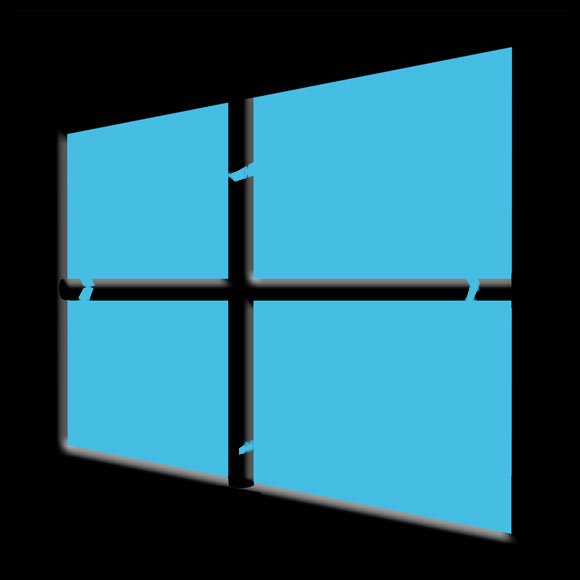
1. Burning Fedora
How to Burn Fedora 42 ISO to CD/DVD/USB Media
❤️ Love Linux? Be part of our survival.
❤️ Support GNU/Linux Freedom
We’ve Solved Tons of Issues but never even got offered a beer! 🍺Burning Fedora to CD/DVD/USB