GNU/Linux Fedora 42 Hard Disk Recovery
How to Repair/Recover/Fix Hard Disk on Fedora 42 GNU/Linux desktop – Step by step Tutorial.
This Guide helps you Repair Fedora 42 Hard Disk from a Live System using simple and effective tools. It’s ideal if your system is not booting or showing disk errors.
Follow this Fedora 42 disk recovery process to check, fix, and restore Linux partitions safely. No need for advanced skills—just a working Live USB and basic commands.
And this Repair Disk Fedora 42 Procedure is Good also for a No Bootable System.Finally, this Procedure will Easily Fix Errors and Recover your Drive only in Case it’s Not Corrupted.
Finally, this Guide is Valid also for All the others Fedora Based Distros like:
- Nobara
- Qubes OS
- Ultramarine
- risiOS
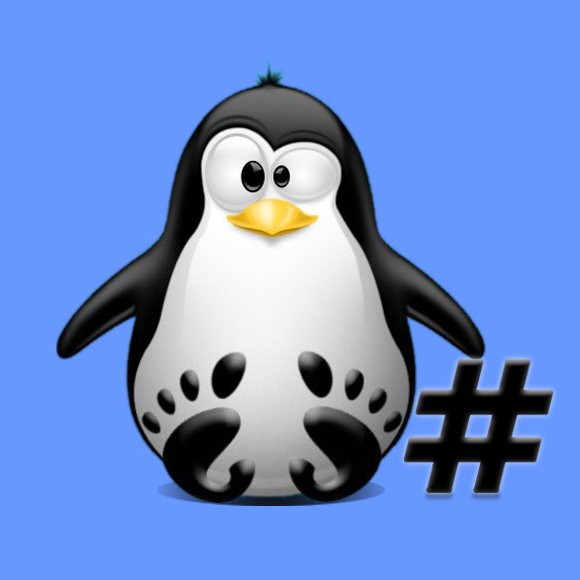
-
1. Booting Live
Boot System with Fedora GNU/Linux Live Media
How to Create a Live Fedora Media -
2. Accessing Shell
Open a Shell session
(Press “Enter” to Execute Commands)In case first see: Terminal QuickStart Guide.
Contents