GNU/Linux Ubuntu Installing Rundeck – Step by step Guide
How to Install Rundeck on Ubuntu based GNU/Linux desktops – Step by step Tutorials.
Rundeck for Ubuntu lets you easily manage scripts, automate jobs, and schedule tasks with a web interface.
Key Features of Rundeck:
- Job Scheduling with cron-like triggers
- Role-Based Access Control (RBAC)
- Web UI and full-featured API
- Audit Logging and execution history
- SSH & Script Integration out-of-the-box
- Node Management for fleet operations
- Plugin Support for easy extensibility
Moreover, this guide include detailed instructions about to Getting Started with Rundeck on Ubuntu.
Finally, this Setup is valid for all others Ubuntu-based Distros like:
- Linux Mint
- Zorin OS
- Lubuntu
- Elementary OS
- Kde Neon
- Pop_OS!
- Xubuntu
- Linux Lite
- Bodhi
- Puppy
- Kubuntu
- LXLE
- Trisquel
- Voyager
- feren OS
- Peppermint
- Linux Ultimate Edition
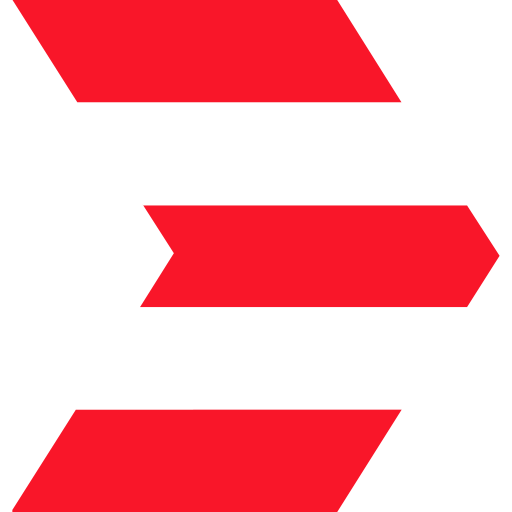
1. Adding Repository
How to Add Rundeck Repository on Ubuntu GNU/Linux
Contents