GNU/Linux Arch Installing MediaTek MT7925 Wi-fi Driver Guide
The Tutorial Shows You Step-by-step How to Install RaLink/MediaTek Filogic 360 MT7925 WiFi/Bluetooth Wireless Driver on Arch GNU/Linux desktop – Step by step Tutorial.
And to make use of the Latest MediaTek MT76 Driver on Arch it’s enough to dispose of an Updated Linux Kernel.
After a Kernel Upgrade, it is Strongly Recommended to Immediately Proceed with a Firmware Update to Ensure Hardware Compatibility and Optimal Performance. Follow this Guide: How to Update Linux Firmware on GNU/Linux Distros.
Important: This Driver Requires an Updated 6.7+ Kernel. For the Best Performance and Compatibility, Upgrading to the Latest Available Kernel Is Highly Recommended.
Finally, this Guide is valid for all the Arch Linux Based Distros like:
- Manjaro
- CachyOS
- EndeavourOS
- Garuda
- BigLinux
- ArcoLinux
- Archman
- Bluestar
- Archcraft
- ArchLabs
- ArchBang
- BlackArch
- Artix
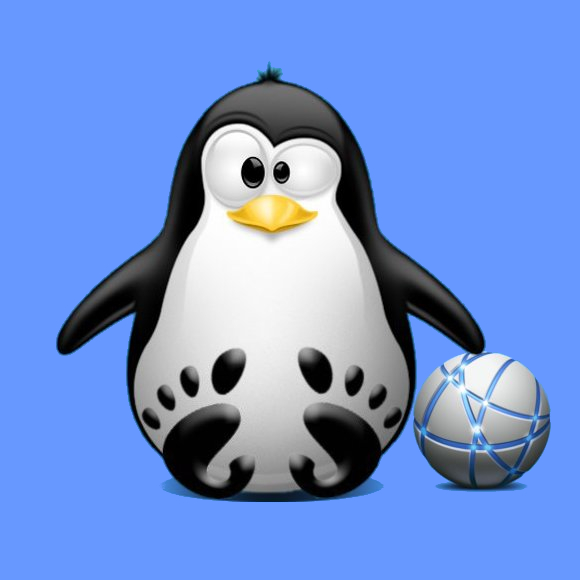
How to Update MediaTek MT7925 Driver for Arch