How to Install
-
2. Downloading Repo
Clone the Repository with Git
With:git clone https://github.com/microsoft/vcpkg.git
-
3. Installing Vcpkg
Now to Bootstrap Vcpkg for Debian
Simply play:cd vcpkg; ./bootstrap-vcpkg.sh
Next, switch it into the Path like:
sudo mv vcpkg /usr/local/bin
Again configure the integration with CMake with:
vcpkg integrate install
Last, to show the Help notice:
vcpkg --help
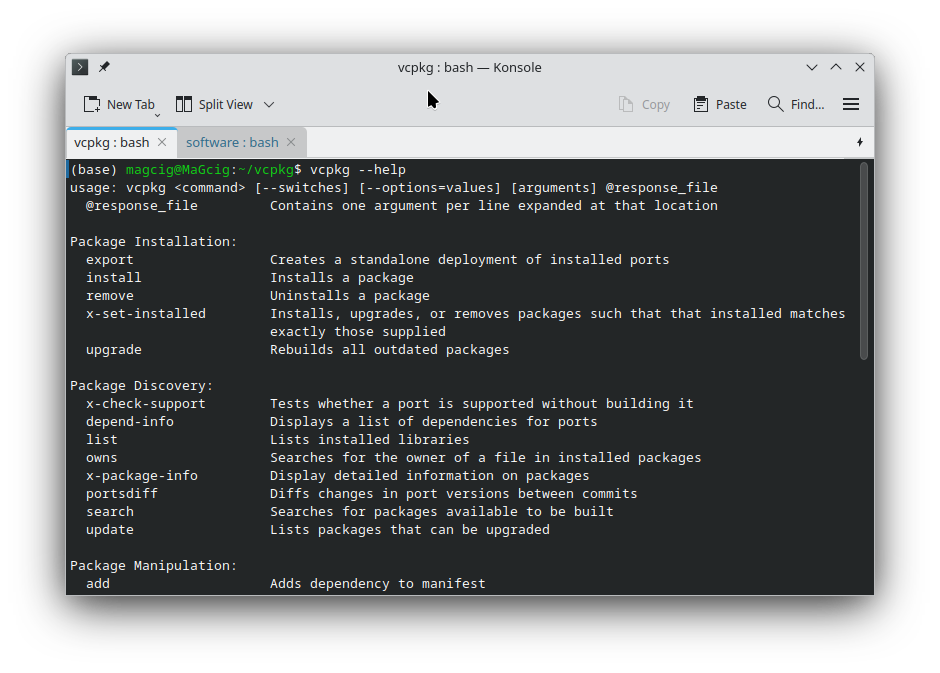
-
4. Vcpkg Getting Started Guide
Getting Started with Vcpkg on GNU/Linux
Contents