How to Install
-
2. Installing Scilab
Then to Install Scilab for Ubuntu
First, access the Download location by default with:cd ~/Downloads
(In case first see: Terminal QuickStart Guide.)
To Check it’s there List the contents with:ls . | grep scilab
The grep Command refine the output List showing only the Entries matching the Keyword.
But if you are in Trouble to Find it out on Terminal then See: How to Access Downloads Folder from Browser.
And then simply Extract the Archive into Target directory with:sudo tar xvf ./scilab*.tar.xz -C /opt/
(This for a System-wide setup, for a Local one simply Store and Run it from within your Home Folder)
Now for ease Rename the folder as:sudo mv /opt/scilab* /opt/scilab
Again Set the SuperUser as Owner:
sudo chown -R root:root /opt/scilab
Finally, amend the User’s Path:
echo "export PATH=$PATH:/opt/scilab/bin" >> ~/.bashrc
To Reload it simply run:
bash
-
3. Launching Scilab
Finally, Launch & Enjoy Scilab
From Shell simply with:scilab
How to Create App Launcher on Main Menu
-
4. Scilab Getting Started Guide
Getting Started with Scilab for Ubuntu GNU/Linux
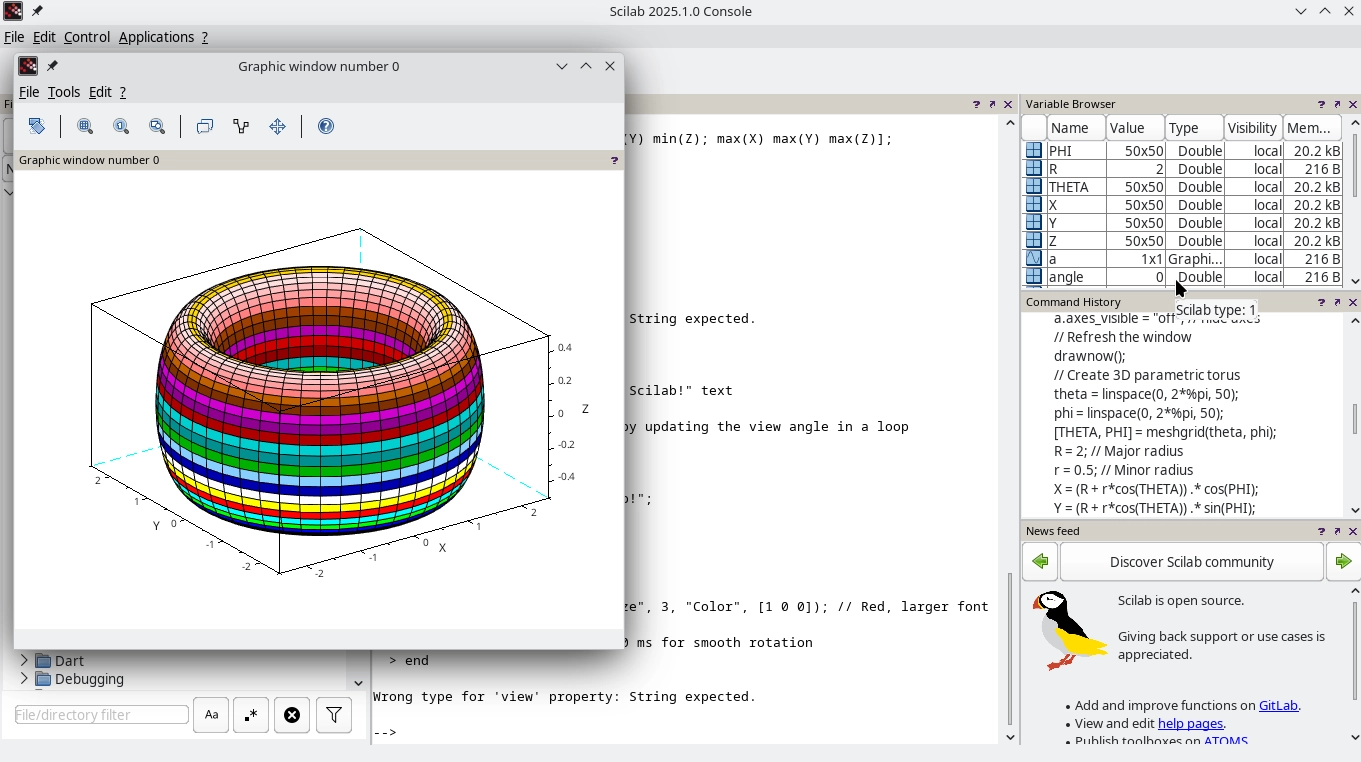
I’m Truly Happy if This Guide Helped You Get Started with Scilab on Ubuntu 22.04 Jammy!
Contents