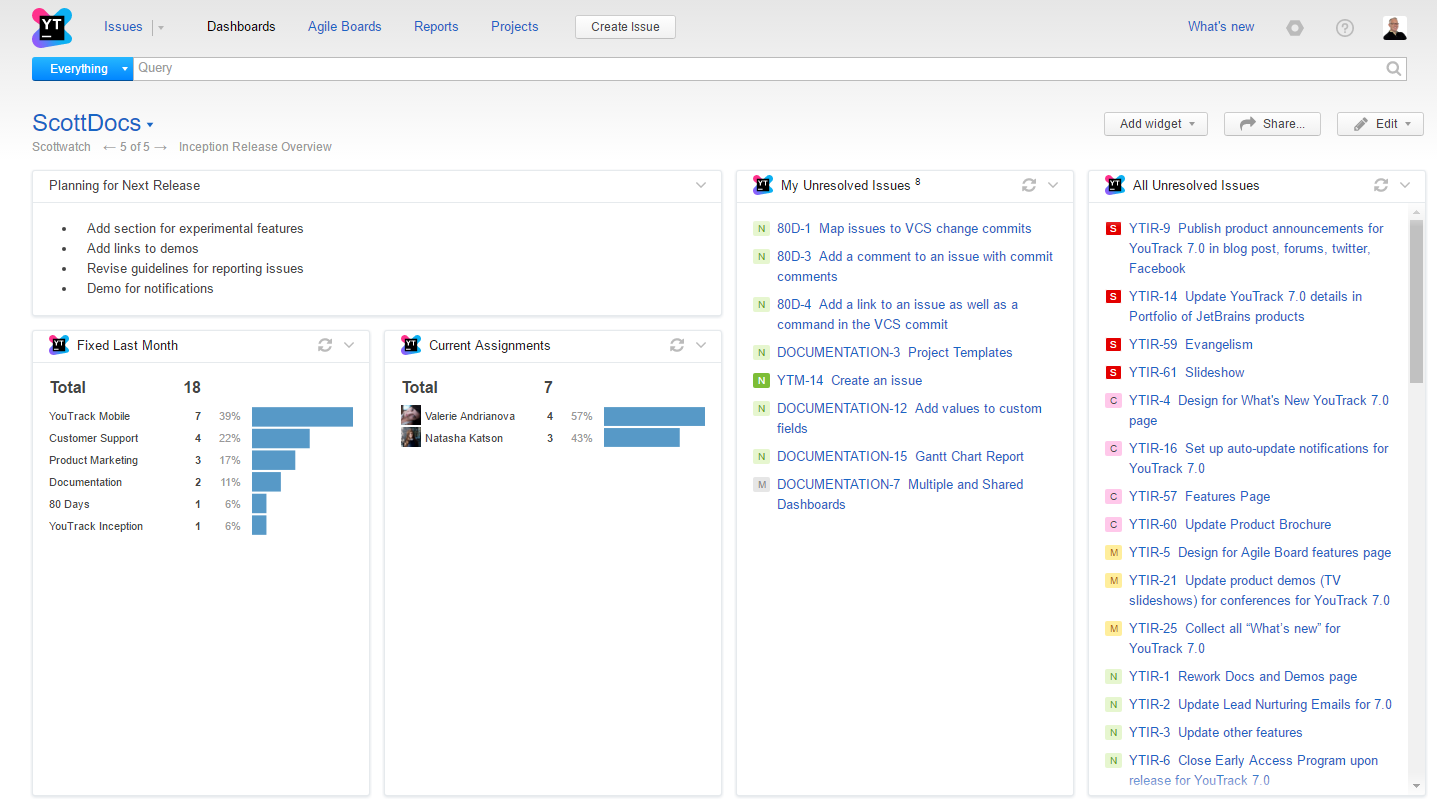GNU/Linux Debian Trixie Installing YouTrack – Step by step Guide
[ad_slider autoplay=”true” interval=”8″ count=”5″]This step-by-step tutorial guides you on how to install JetBrains YouTrack Server Version on Debian Trixie 13 GNU+Linux desktop/server.
YouTrack for Debian 13 serves as a bug tracker, issue tracking, and project management system.
The standalone JAR distribution of YouTrack already integrates Jetty 8.x Servlet container.
Explore the rich features of JetBrains YouTrack including:
- Smart Issue Search
- Instant Issue Reporting
- Efficient Issue Management
Notably, this setup is applicable to all Debian-based distros such as:
- Kali
- MX Linux
- Deepin
- Parrot
- antiX
- SparkyLinux
- Q4OS
- Netrunner
- Voyager
- MakuluLinux
- Elive
- LMDE
- Devuan
Follow this guide to seamlessly install YouTrack on Debian Trixie and streamline your project management workflow.

-
1. Launching Terminal
Open a Shell Terminal emulator window
(Press “Enter” to Execute Commands).
Or Login into Server Shell.
-
2. Downloading YouTrack for Debian
Download Latest JetBrains YouTrack.
❤️ Love Linux? Be part of our survival.
❤️ Support GNU/Linux Freedom
We’ve Solved Tons of Issues but never even got offered a beer! 🍺YouTrack .zip for Linux[ad_slider autoplay=”true” interval=”8″ count=”5″]
-
3. Installing Java YouTrack on Debian
How to Install Required Oracle Java SE for Debian
❤️ Love Linux? Be part of our survival.
❤️ Support GNU/Linux Freedom
We’ve Solved Tons of Issues but never even got offered a beer! 🍺Java SE Debian Installation Guide[ad_slider autoplay=”true” interval=”8″ count=”5″] -
4. Installing YouTrack on Debian
Then to Set Up YouTrack So now to Unzip it run:
unzip -d ~/Downloads ~/Downloads/youtrack*.zip
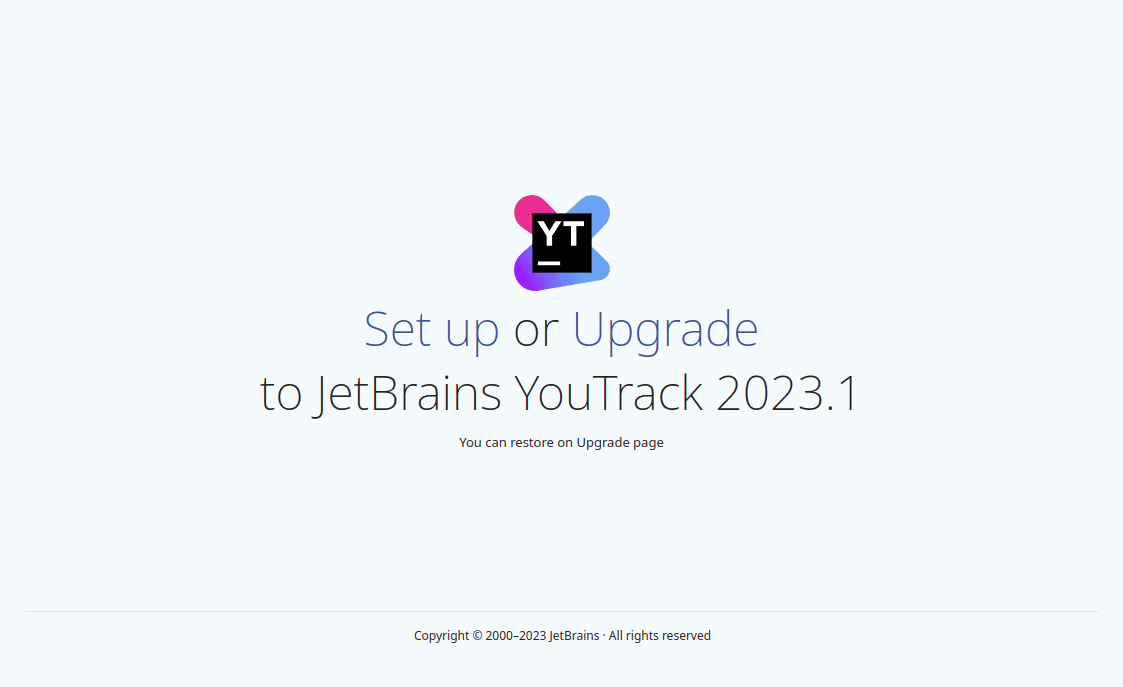
-
5. YouTrack Getting Started on Debian
Finally, to Run YouTrack on Debian