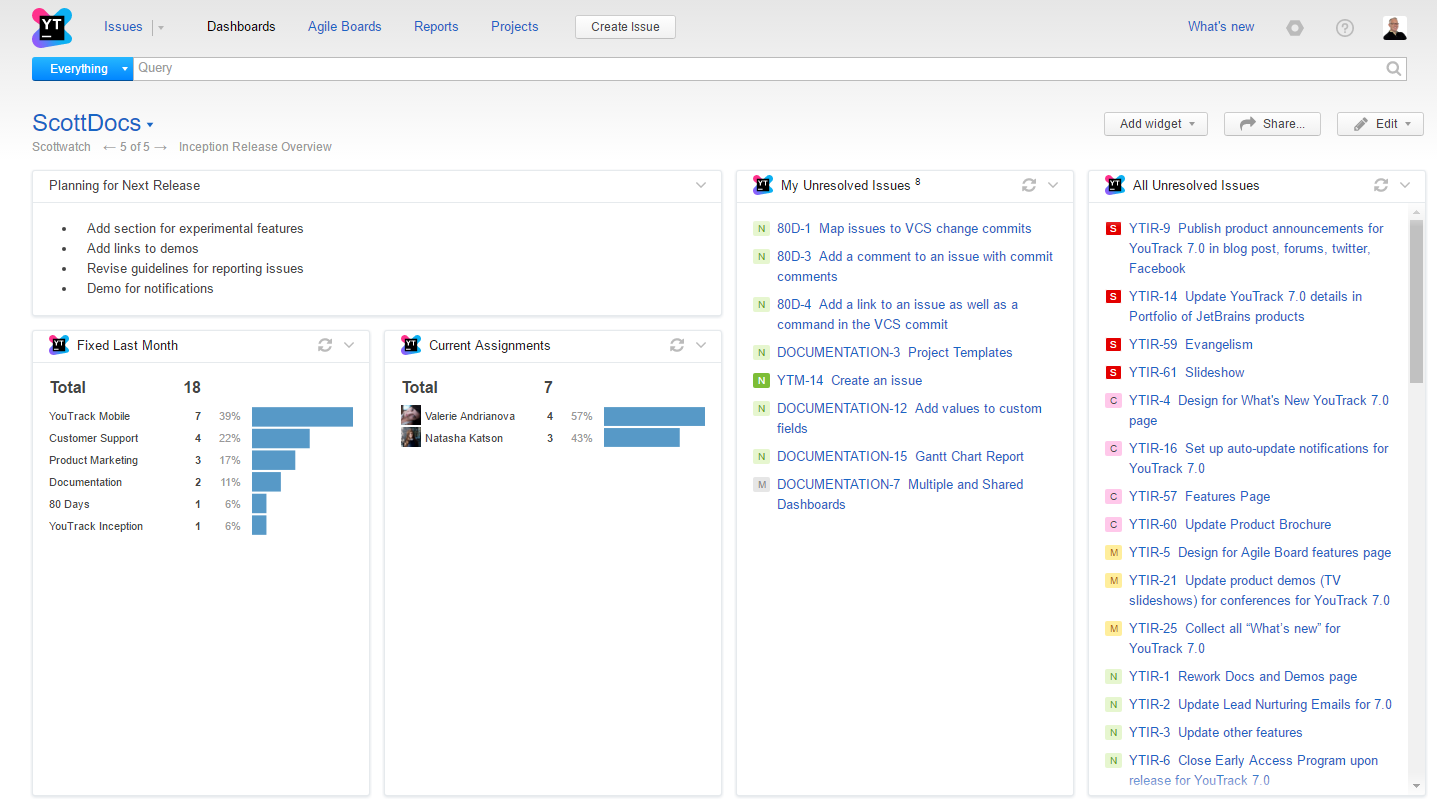GNU/Linux Fedora 42 Installing YouTrack – Step by step Guide
[ad_slider autoplay=”true” interval=”8″ count=”5″]How to Install JetBrains YouTrack Server Version on Fedora 42 GNU+Linux desktop/server – Step by step Tutorial.
And YouTrack for Fedora 42 is Bug Tacker, Issue Tracking and Project Management System.
Moreover, YouTrack Standalone JAR distribution already bundles Jetty 8.x Servlet container.
Finally, the JetBrains YouTrack Features:
- Smart Issue Search
- Instant Issue Reporting
- Managing Issues

-
1. Launching Terminal
Open a Shell Terminal emulator window
(Press “Enter” to Execute Commands).
Or Login into Server Shell.
-
2. Downloading YouTrack for Fedora
Download Latest JetBrains YouTrack.
YouTrack .zip for Linux[ad_slider autoplay=”true” interval=”8″ count=”5″] -
3. Installing Java YouTrack on Fedora
How to Install Required Oracle Java SE for Fedora
Java SE Fedora Installation Guide[ad_slider autoplay=”true” interval=”8″ count=”5″] -
4. Installing YouTrack on Fedora
Then to Set Up YouTrack So now to Unzip it run:
unzip -d ~/Downloads ~/Downloads/youtrack*.zip
But if you are in Trouble to Find it out on Terminal then See: How to Access Downloads Folder from Browser.
Then to remove the Archive:rm ~/Downloads/youtrack*.zip
Now to Run the Installer:~/Downloads/youtrack*/bin/youtrack.sh run
Especially relevant: If you do not have a web browser installed on the host machine, open the URL of the wizard in a web browser on another workstation. The wizard URL is printed in the console output like:http://[SERVERURL]:8080/?wizard_token=1BF17vo5K6nReUikXAGY
Now choose Set up or Upgrade
And follow with the Wizard Setup:For furhter Insight see directly the Official Documentation.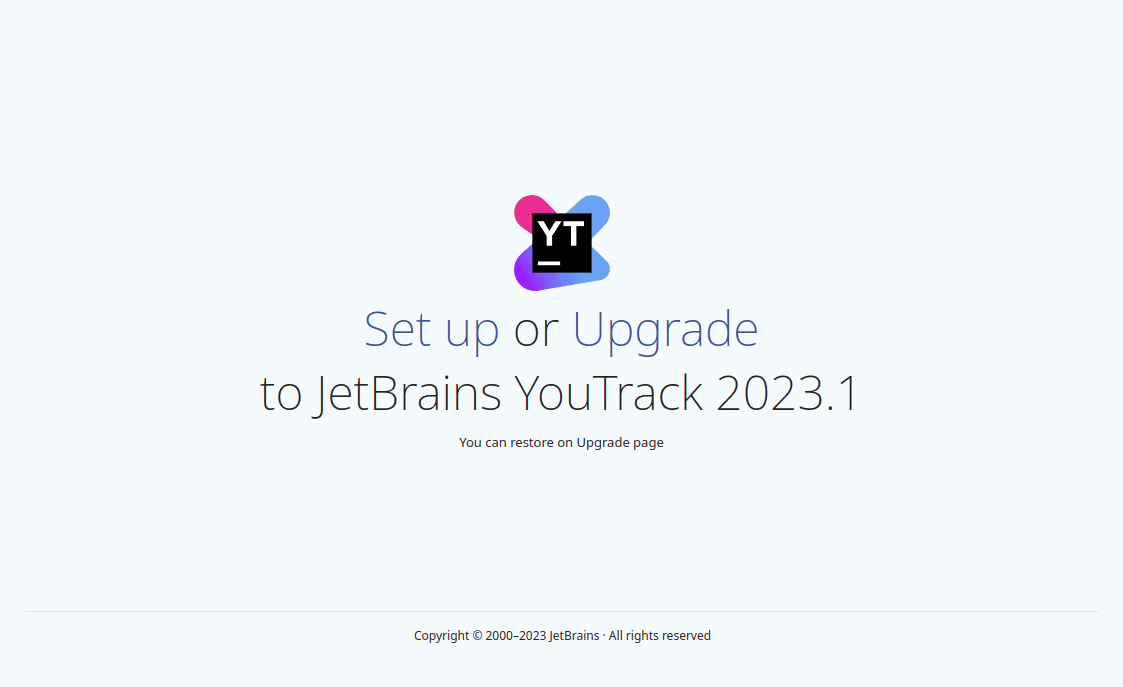
-
5. YouTrack Getting Started on Fedora
Finally, to Run YouTrack on Fedora
Getting Started with YouTrack on GNU/Linux
YouTrack Quick Start Guide[ad_slider autoplay=”true” interval=”8″ count=”5″]