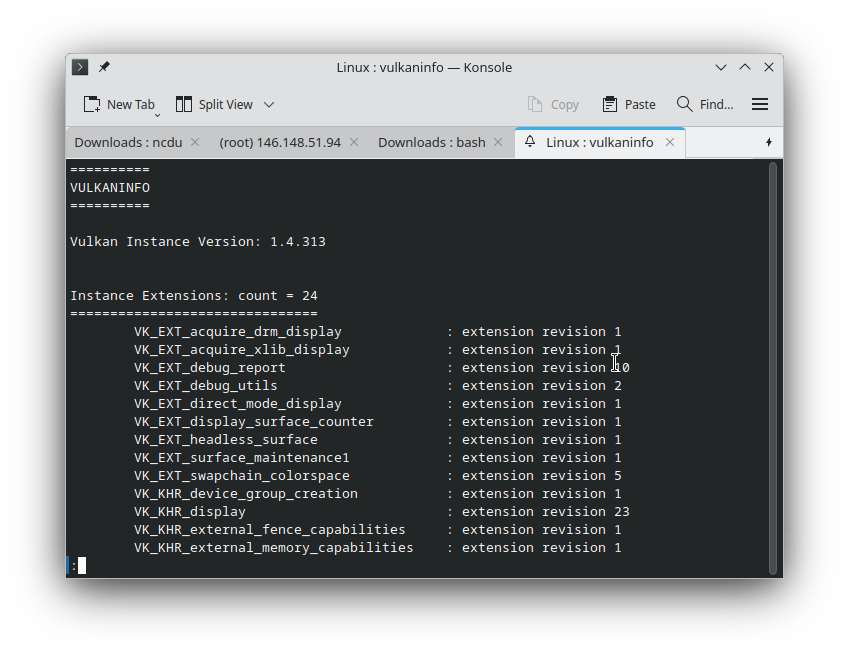GNU/Linux Mint Installing Vulkan Driver – Step by step Guide
How to Install Vulkan Driver on Mint LTS 64bit GNU/Linux desktop – Step by Step Tutorial.
And Linux Mint includes improved support for Vulkan, the modern Graphics API that boosts Gaming and 3D Applications performance on Linux desktops.
Follow this Guide to properly Install and Configure Vulkan Drivers on Linux Mint, ensuring compatibility with the latest GPU Hardware and Software.
Some of the relevant Features are:
- High Performance: Vulkan delivers low-overhead graphics rendering for faster and efficient GPU utilization.
- Cross-Platform Support: Compatible with multiple Linux distros including Linux Mint.
- Enhanced Gaming Experience: Improves frame rates and graphics quality in modern 3D games.
- Better Multithreading: Efficiently distributes workload across multi-core processors for smoother performance.
- Wide GPU Compatibility: Supports AMD, NVIDIA, and Intel graphics cards on Linux systems.
- Open Source: Vulkan is an open standard API supported by the Khronos Group.
- Future Ready: Prepares your system for the latest 3D applications and graphics technologies.
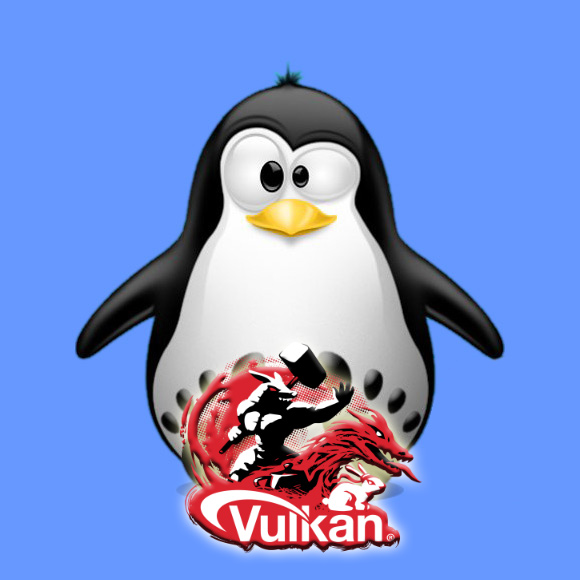
1. Installing Vulkan Driver on Linux Mint
To install Vulkan Driver on Linux Mint, update apt and install the Vulkan runtime and drivers with:
sudo apt update; sudo apt install mesa-vulkan-drivers vulkan-utils
(If you are new, see the Terminal QuickStart Guide.)
For NVIDIA GPUs, first install the proprietary NVIDIA driver for optimal Vulkan support:
Then install Vulkan support libraries for NVIDIA on Ubuntu:
sudo apt install libvulkan1
2. Verify Vulkan Driver Installation on Linux Mint
Test Vulkan support by running:
vulkaninfo | less