GNU/Linux Arch Installing Vulkan SDK – Quick Start Guide
How to Install Vulkan SDK on Arch Linux desktops – Step by step Tutorial.
And Vulkan for Arch Linux is a Low-Overhead, Explicit, Cross-Platform Graphics API that provides Applications with direct Control over the GPU and so Maximizing Performance.
Vulkan is not a direct replacement for OpenGL, but rather an explicit API that allows for more explicit control of the GPU on Arch Linux systems.
Moreover, it is a Low-level API for Arch Linux that is designed to expose the GPU to application developers with a minimal level of abstraction provided by the device Driver.
The SDK typically includes:
- Vulkan API headers: These headers define the Vulkan API functions and data structures. Developers include these headers in their code to make Vulkan function calls on Arch Linux.
- Vulkan loader: The loader is responsible for loading the Vulkan driver on the target Arch Linux system. It allows applications to dynamically load the Vulkan runtime libraries.
- Validation layers: These are optional runtime layers that help developers debug Vulkan applications by providing additional error checking and validation of API usage on Arch Linux.
- Vulkan tools: The SDK may include various tools to assist with Vulkan development on Arch Linux, such as code generators, performance analysis tools, and debuggers.
- Documentation and samples: The SDK typically includes documentation covering Vulkan API specifications, programming guides, and usage examples (samples) to help developers get started with Vulkan development on Arch Linux.
Especially relevant: this enables Vulkan Apps on Arch Linux to benefit from lower CPU overhead, lower Memory footprint, and a higher degree of Performance Stability.
This guide includes detailed instructions about Getting Started with Vulkan SDK on Arch Linux.
Finally, this Setup is valid for all others Arch-based Distros like:
- Manjaro
- CachyOS
- EndeavourOS
- Garuda
- BigLinux
- ArcoLinux
- Archman
- Bluestar
- Archcraft
- ArchLabs
- ArchBang
- BlackArch
- Artix
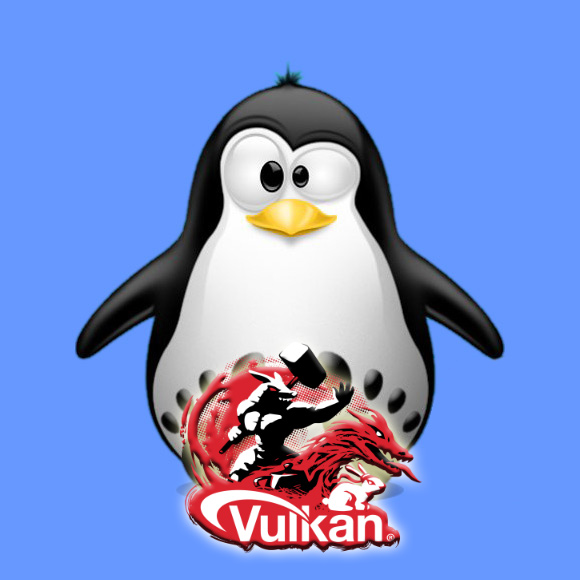
-
1. Installing Dependencies for Vulkan on Arch Linux
Then to Install Dependencies for Vulkan on Arch Linux
Simply play:sudo pacman -Syu base-devel cmake git glm libpng wayland libpciaccess libx11 libxrandr libxcb libx11-xcb python
And if you wish to Build VkConfig then again execute:
sudo pacman -Syu qt6-base qt6-webengine
-
2. Downloading Vulkan SDK for Arch Linux
Download Vulkan SDK Release for Arch Linux
-
3. Installing Vulkan SDK on Arch Linux
Then to Install Vulkan SDK on Arch Linux
The Installation simply consists in Extracting the Vulkan SDK in a Location of your Choice on Arch Linux.
Here is shown a Local Installation; for a System-Wide Setup, use the sudo Command and Fix Permissions accordingly.
So, first to Make the Target directory play:mkdir ~/vulkanSdk
Then to decompress it into the Target folder use:
tar xvzf ~/vulkansdk*tar.gz -C ~/vulkanSdk
Authenticate with the User Admin Pass.
If Got “User is Not in Sudoers file” then see: How to Enable sudo. -
4. Setting Up Path for Vulkan on Arch Linux
Finally, to make it available Setup Path for Vulkan on Arch Linux
Editing the User’s Bash Config File:nano ~/.bashrc
And append:
export VULKAN_SDK=~/vulkanSdk/1.1.[xx.y]/x86_64 export PATH=$VULKAN_SDK/bin:$PATH export LD_LIBRARY_PATH=$VULKAN_SDK/lib:$LD_LIBRARY_PATH export VK_LAYER_PATH=$VULKAN_SDK/etc/vulkan/explicit_layer.d
Just Replace [xx.y] with the Current Version in the above Command.
Ctrl+x to Save & exit from nano Editor.
If no nano then first execute:sudo pacman -S nano
Contents