Installing
-
2. Enabling ROS 2 Repository
Add ROS 2 Repository for Fedora GNU/Linux
-
3. Installing ROS
Then to Install ROS 2 on Fedora
The available Packages are:- desktop
- desktop_full
- turtlebot3_navigation2 (only humble)
- navigation2
- webots_ros2
- ros2_controllers
- ros2_control
- tf_transformations
- moveit
- moveit_visual_tools
- realsense2_description
- plansys2_core
- plansys2_bringup
- ur
- flexbe_behavior_engine
- usb_cam
- image_pipeline
- rqt_controller_manager
- gz_ros2_control
Install the ROS packages you need, e.g., the desktop stack (where distro is replaced by the ros2 distro version, e.g., humble or iron):
dnf install ros-{ distro }-desktopThe package { distro } names are exactly the same as for the official ubuntu packages.
To query the official Repo for a Chronological Releases order:curl -s https://raw.githubusercontent.com/ros/rosdistro/master/index-v4.yaml \ | grep 'distribution:' \ | awk -F':' '{print $2}' \ | awk -F'/' '{print $1}' \ | tr -d '[' \ | grep -Ev 'groovy|hydro|indigo|jade|kinetic|lunar|melodic|noetic'ROS 2 Rolling is the latest development release of ROS 2, continuously updated with new features and improvements. It’s ideal for testing and experimentation, while stable releases like Humble and Iron are recommended for production use.
Again to check for the available ones:
curl -s https://raw.githubusercontent.com/ros/rosdistro/master/index-v4.yaml \ | grep 'distribution:' \ | awk -F':' '{print $2}' \ | awk -F'/' '{print $1}' \ | tr -d '[' \ | grep -Ev 'groovy|hydro|indigo|jade|kinetic|lunar|melodic|noetic' \ | while read release; do if dnf list available "ros-$release-*" &>/dev/null; then echo "$release" fi donePlease be a little patient and wait… :)
Next, obtain the source scripts:dnf install ros-{ distro }-ament-package(Already included in the full desktop setup)
Lastly, you can source the ROS environment as follows:source /usr/lib64/ros2-{ distro }/setup.bashFor further Insight see the Copr Repo.
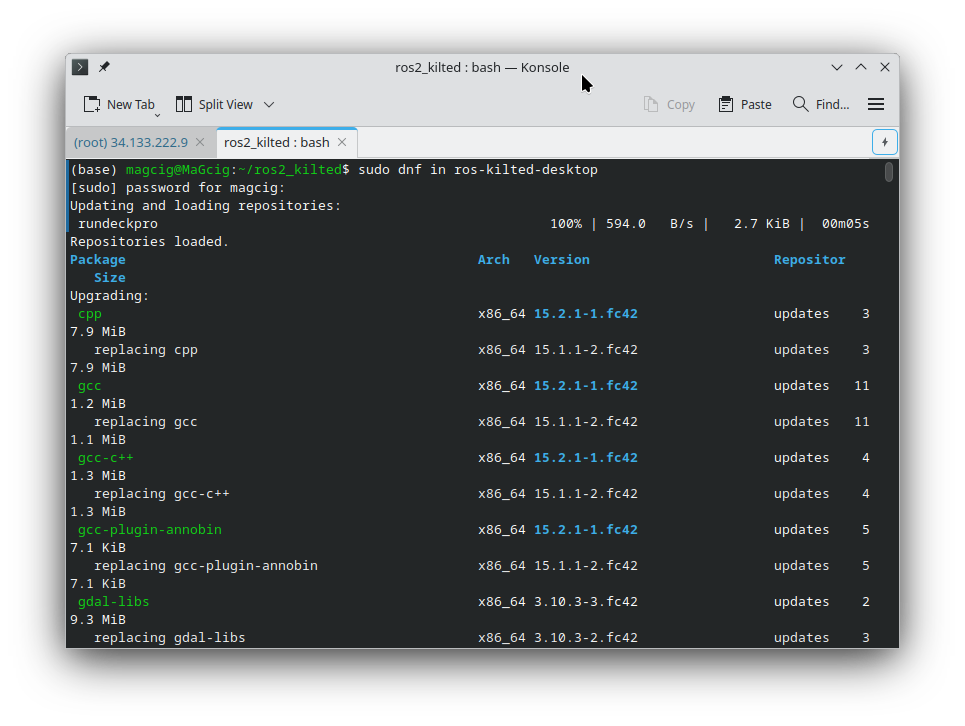
To load it on each new Terminal append it to the PATH with:
echo 'source /usr/lib64/ros2-{ distro }/setup.bash' >> ~/.bashrc
Contents