Installing
-
4. Installing Custom Kernel
How to Build & Install Custom Kernel on CentOS GNU/Linux
First, check your current Kernel version with:
uname -r
A Kernel 4.4+ may be required.
Else you may try first to Upgrade the current System:
Again better to Upgrade the System with:sudo dnf upgrade --refresh
sudo reboot
And then again:
sudo dnf install kernel-headers kernel-devel
Authenticate with the User Admin Pass.
If Got “User is Not in Sudoers file” then see: How to Enable sudo. -
5. Installing Realtek rtl8192EU Driver
Then to Install Clnhub rtl8192EU Driver
Access the Target folder, in case of a Git Checkout modifies the Path accordingly:cd /tmp/*master
Then for the Automate Installation:
sudo ./install_wifi.sh
Finally, in case of Troubles see the Developer’s GitHub Documentation for a Manual Setup.
Next you have to Blacklist the possibly present rtl8xxxu Driver:echo "blacklist rtl8xxxu" | sudo tee /etc/modprobe.d/rtl8xxxu.conf
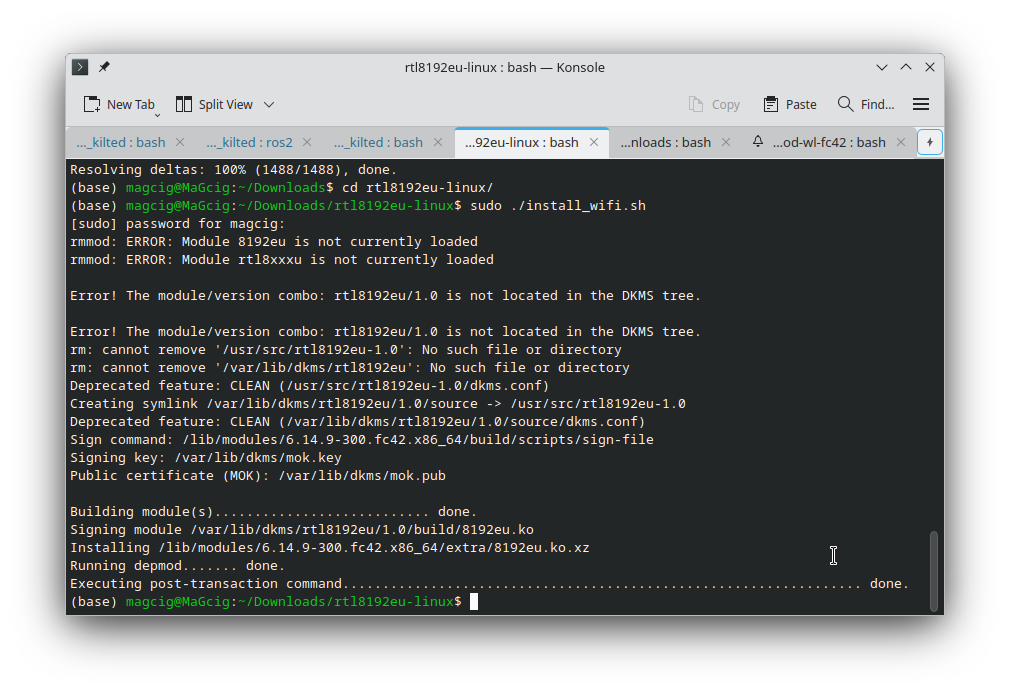
-
6. Fixing Issue
Potentially to Fix Weird Idling Issues
Try executing:echo "options 10192eu rtw_power_mgnt=0 rtw_enusbss=0" | sudo tee /etc/modprobe.d/8192eu.conf
See if it may be working on CentOS?
Contents