GNU/Linux Ubuntu 22.04 Installing Dell Vostro 15 3525 Wifi Driver Guide
How to Install Dell Vostro 15 3525 Wireless Driver on Ubuntu 22.04 Jammy LTS GNU/Linux – Step by step Tutorial.
Especially relevant, if you dispose of an Android Mobile Phone with Internet Acces and you want to use it on Connecting temporarily to the Web, then See: Internet USB Tethering Guide.
And prior to Setting up the Dell Vostro 15 3525 Wifi Driver on Ubuntu 22.04 you should Check your Wireless Adapter Model on Command Line.
According to the manufacturer specifications, the Dell Vostro 15 3525 comes equipped with a Realtek RTL8821CE Wi-Fi chipset. More details can be found in the official documentation.
Then on the linked guide you find the Solution on a huge amount of the most diffused Network Cards.
Moreover, this procedure will be also a very useful Shell Exercise on all the GNU+Linux Beginners! ;)
Finally, this Guide is Valid for All the Ubuntu-based Distros like:
- Linux Mint
- Zorin OS
- Lubuntu
- Elementary OS
- Kde Neon
- Pop_OS!
- Xubuntu
- Linux Lite
- Bodhi
- Kubuntu
- LXLE
- Trisquel
- Voyager Ubuntu
- feren OS
- Peppermint
- Linux Ultimate Edition

1. Launching Terminal
How to Quick Start with Command Line on GNU/Linux:
-
2. Getting Wifi Card Info
Then to Find Wireless Adapter Info
For the PCI/PCIe internal Adapters simply run the Command:lspci -v | grep Wireless
But on the USB Dongles try instead with:lsusb -v | grep Wireless
The grep Command refine the result following the matching Keyword.
And in the Output you’ll easily See the Card’s Manufacturer and Model:
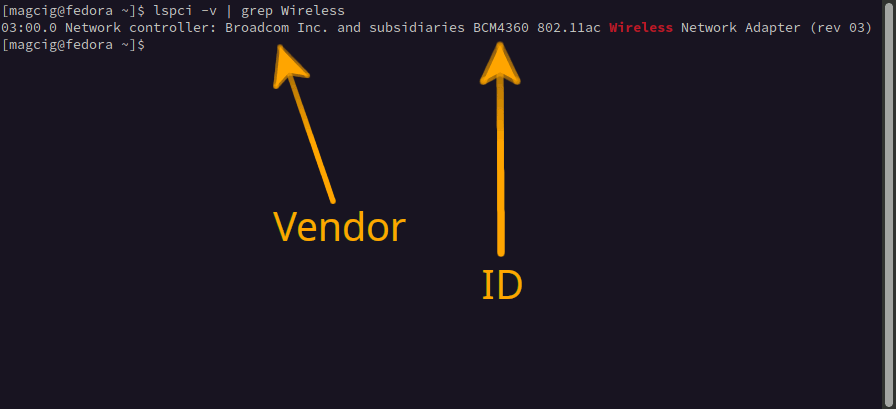
-
3. Installing Wifi Driver
Last, in case of Issue you may try to see: How to Update Linux Firmware!