How to Install IDE
-
3. Installing Eclipsee Fortran IDE
-
Select Help >> Install New Software.
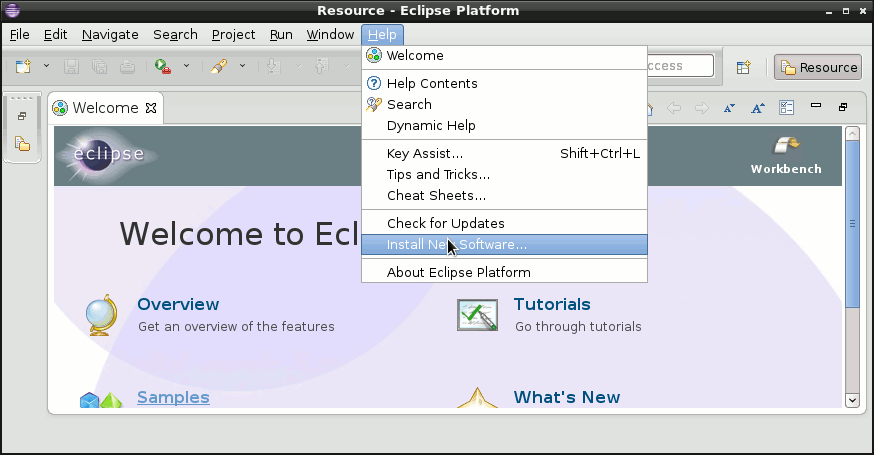
-
Click on Add…
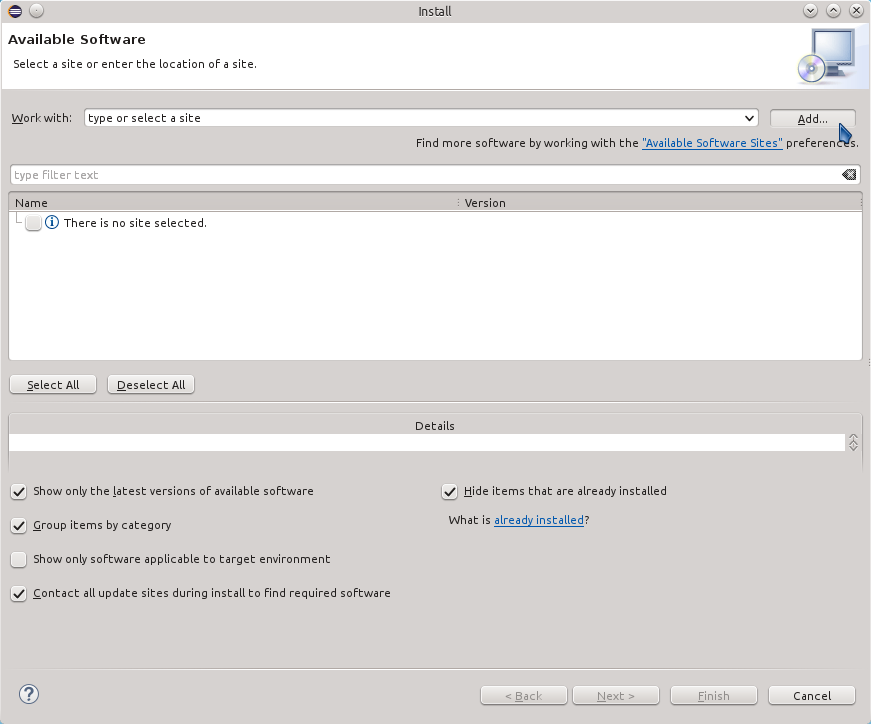
-
Insert the PTP Update Repository URL
https://download.eclipse.org/tools/ptp/updates/@eclipseRelease@
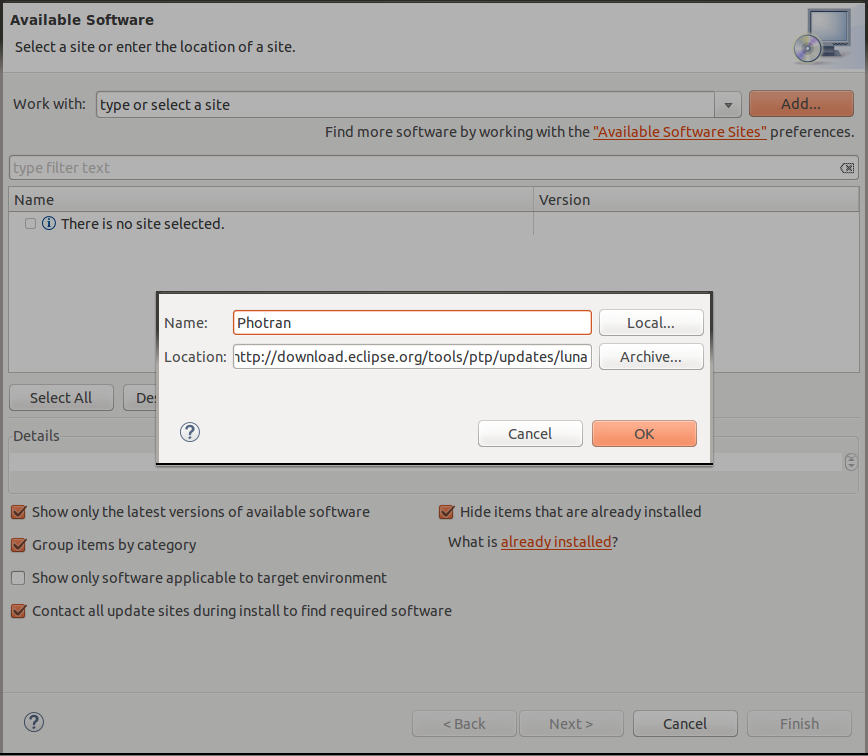
-
Select the Fortran Packages/Plugins to Install
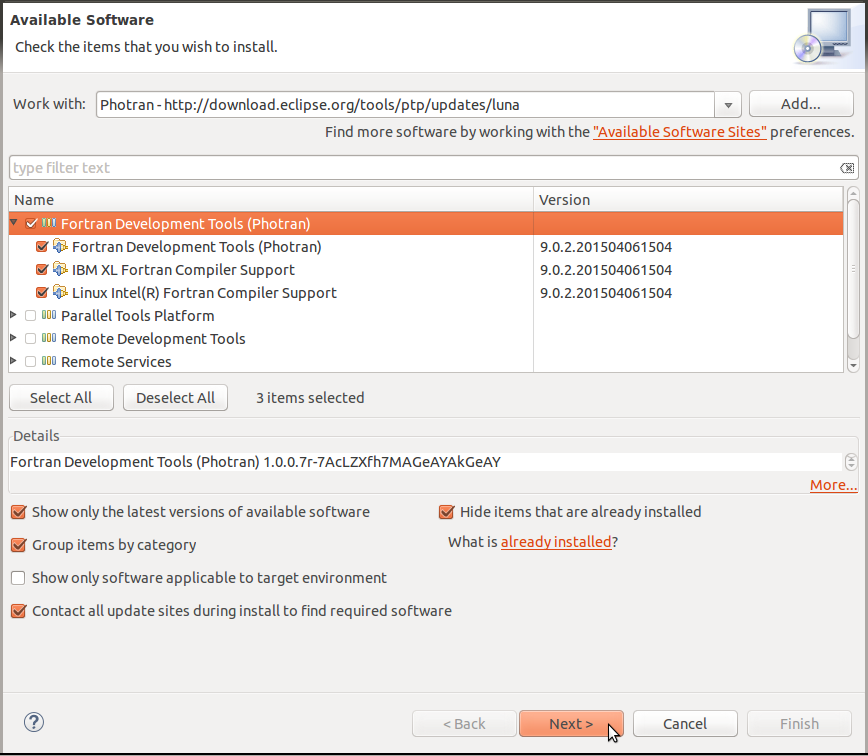
Click on Next & Follow up the Wizard and then Wait for Plugin Installation.
-
-
4. Eclipse Photran Getting Started Guide
Getting Started with Eclipse Photran on GNU/Linux
Contents