GNU/Linux openSUSE Installing RetroShare – Step by step Guide
How to Download and Install RetroShare on openSUSE GNU/Linux desktop – Step by step Tutorial.
And RetroShare for openSUSE establish Encrypted Connections between you and your friends to create a P2P Network of Computers, and provides various distributed Services on top of it: Forums, Channels, Chat, eMail…
Especially relevant: Retroshare is fully Decentralized, and designed to provide Maximum Security and Anonymity to its users beyond direct friends.
Retroshare is entirely Free & Open-source Software, available on Android, Linux, MacOS and Windows.
Finally, this guide includes detailed instructions about to Getting Started with RetroShare on openSUSE.
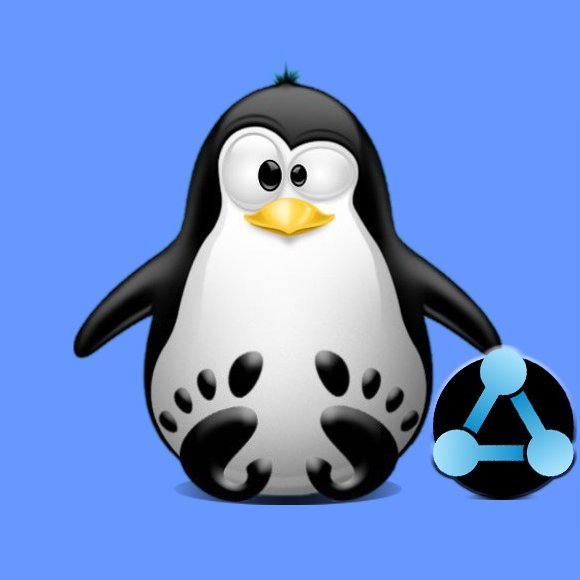
1. Setting Up Flatpak
How to Setup Flatpak on openSUSE
To Check if it’s already there:which flatpak
Contents