GNU/Linux Oracle 9 Installing OpenShot – Step by step Guide
How to Install Latest OpenShot Video Editor on Oracle 9 GNU/Linux desktop – Step by step Tutorial.
And OpenShot for Oracle Linux 9 is an Open-Source Award-Winning Video Editor, available on Linux, Mac, and Windows.
Moreover, OpenShot can Create Stunning Videos, Films, and Animations with an Easy-to-Use Interface and Rich Set of Features:
- Cross-Platform: Available for Linux, Windows, and macOS systems.
- Intuitive Interface: Simple drag-and-drop timeline for easy editing.
- Unlimited Tracks: Add as many video, audio, and image layers as needed.
- Powerful Animation: Control keyframes, effects, and transitions with precision.
- Wide Format Support: Compatible with most popular video, audio, and image formats.
- 3D Titles and Effects: Create animated 3D text and cinematic titles.
- Video Transitions: Over 400 transitions for smooth scene changes.
- Real-Time Preview: Instantly view edits and effects without rendering.
- Audio Mixing: Adjust volume, fade in/out, and add multiple soundtracks.
- Open Source: Completely free, with active community support and updates.
Finally, this guide includes detailed instructions on Getting Started with OpenShot on Oracle.
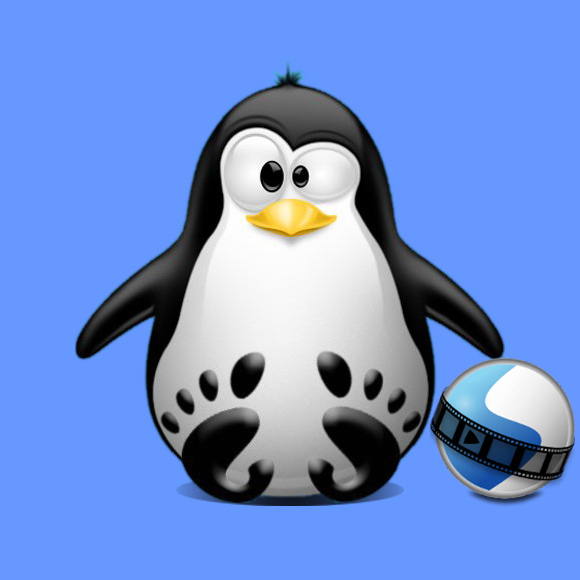
1. Enabling Rpm Fusion Repository
Add Rpm Fusion Repo for Oracle GNU/Linux
2. Installing OpenShot
Then to Install OpenShot on Oracle
Simply run:sudo dnf install openshot
If Got “User is Not in Sudoers file” then Look: Solution
Contents