GNU/Linux Rocky 9 Installing TeamCity – Step by step Guide
How to Install TeamCity IDE on Rocky 9 GNU/Linux desktop – Step by step Tutorial.
And TeamCity for Rocky Linux 9 is a Powerful and user-friendly Continuous Integration and Deployment server that works Out of the Box.
Finally, the Oracle Java Development Kit is Recommended for Running TeamCity on Rocky Linux.

1. Downloading TeamCity
Download TeamCity Server for Linux
2. Extracting TeamCity
Then Extract into /tmp
Possibly Double-Click/Right-Click and Open with Archive Manager: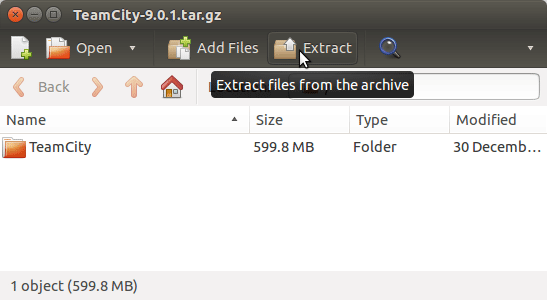 Or from Shell:
Or from Shell:
tar xvzf $HOME/Downloads/TeamCity*.tar.gz -C /tmp/
Contents
Comments are closed here.