GNU/Linux Ubuntu 24.04 Installing NVIDIA GeForce GTX 1070/Ti Driver Guide
How to Install Latest NVIDIA GeForce GTX 1070/Ti Graphics Driver on Ubuntu 24.04 Noble LTS GNU/Linux Desktop – Step by step Tutorial.
The NVIDIA GeForce GTX 1070/Ti Driver Ubuntu 24.04 Setup is Simple and involves only the Execution of few Basic Shell Commands.
Moreover, following the NVIDIA Recommendations is better to use the tested NVIDIA Linux Graphics Driver from the Ubuntu Repository.
Then with the nvidia-settings Tool you can configure Brightness, Gamma, XVideo attributes, Temperature, and OpenGL.
Especially relevant, prior to the Driver Setup you may consult:
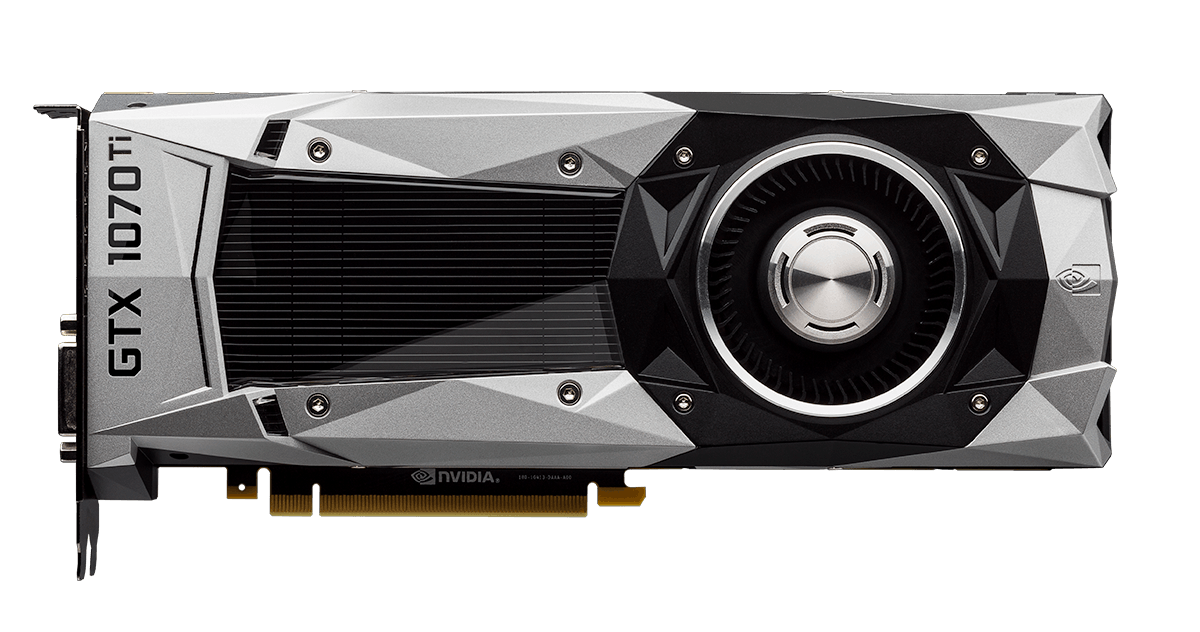
1. Terminal Getting-Started Guide
How to Quick-Start with Command Line on Ubuntu GNU/Linux:
-
2. Setting Up NVIDIA Driver Repo
How to Add NVIDIA Graphics Drivers Linux Ubuntu PPA Repo
Possibly now see How to Check NVIDIA Graphics Card Model Supported Drivers. -
3. Installing GTX 1070/Ti Driver
Then Check for the Available NVIDIA Driver
Simply run:apt search nvidia-driver*
Take Note of the Latest Driver Release EG: 580.
But before Setting it up it’s recommended you Verify what is the Drivers Range to Support your Card on: NVIDIA Driver support Website!
And when in doubt then see also How to Check NVIDIA Graphics Card Model Supported Drivers.
Next to Install the latest Driver, for Instance do:sudo apt install nvidia-driver-580 nvidia-settings
And in case of Issue try instead with the more powerful aptitude Package Installer.
So first, to Install Aptitude run:sudo apt install aptitude
And next try the Setup again playing:sudo aptitude install nvidia-driver-580 nvidia-settings
Last, to Load your barely New Graphics Driver Reboot with:sudo reboot now