GNU/Linux Fedora 40 Installing ProtonVPN – Quick-Start Guide
How-to Download and Install ProtonVPN on Fedora 40 GNU/Linux Desktop.
And ProtonVPN for Fedora sends your Internet traffic through an Encrypted VPN Tunnel, so your Passwords and confidential Data stay safe, even over Public or untrusted Internet connections.
The company has a strict No-logging Policy for user connection Data, and also prevents DNS and Web-RTC leaks from exposing Users true IP Addresses. ProtonVPN also includes Tor access support and a kill switch to shut off Internet access in the event of a lost VPN connection.[
Especially relevant, ProtonVPN dispose of a Free Basic Plan for everyones with limited Features and Speed.
Finally, this guide includes detailed instructions about to Getting-Started with ProtonVPN on Fedora.
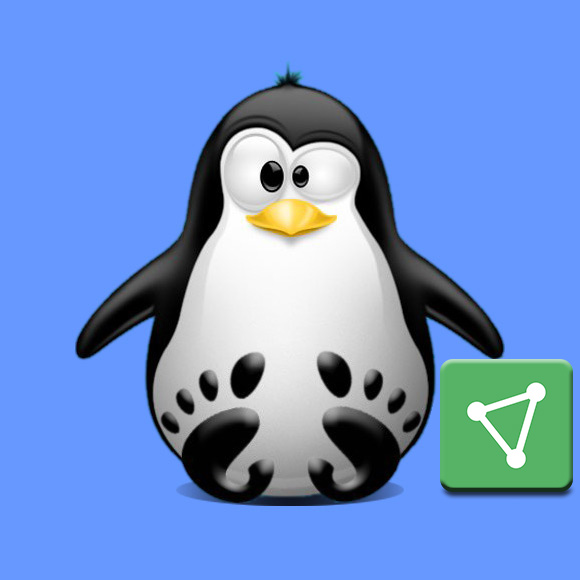
1. Terminal Getting-Started Guide
How-to Quick-Start with Command Line on Fedora GNU/Linux:
Contents