GNU/Linux CentOS Stream 10 Installing Tomcat 11 – Quick Start Guide
How to Install Apache Tomcat 11 on CentOS Stream 10 GNU/Linux – Step by step Tutorial.
Apache Tomcat 11 runs Java web applications on CentOS 10 with ease and reliability.
It supports Jakarta EE 11 and delivers high speed, enhanced security, and simple configuration.
This guide shows how to install and configure Tomcat 11 step by step.
- Full support for Jakarta EE 11
- Fast and lightweight web server
- Uses modern jakarta.* APIs
- Improved security and stability
- Modular and easy to manage
Finally, this guide includes detailed instructions about to Getting-Started with Tomcat 11 on CentOS.

1. Downloading Tomcat 11
Download Apache Tomcat 11 Java Server Binaries
Apache Tomcat 11 tar.gz2. Extracting Tomcat 11
Then Extract Tomcat 11 into /tmp
Possibly double-click/right-click to open with Archive Manager: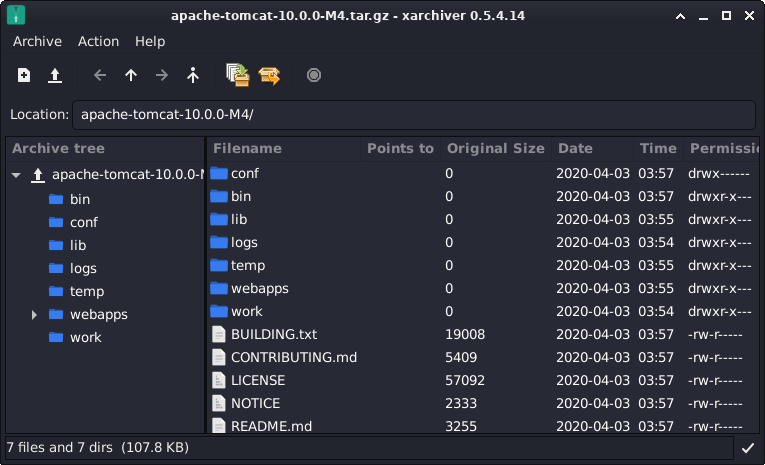
Or from Shell:tar xvzf ~/Downloads/apache-tomcat-11*.tar.gz -C /tmp/
Contents