Install Nextcloud on Oracle Linux 10 as a Secure File Sharing Server
How to install Nextcloud on Oracle Linux 10 — a complete, step-by-step guide to build a reliable and secure file sharing server using SELinux, LDAP authentication, and clustering for enterprise environments.
This tutorial shows how to set up and configure Nextcloud on Oracle Linux 10 as a private file sharing server with Apache or NGINX, PHP, and MariaDB/PostgreSQL. Perfect for businesses seeking secure collaboration, compliance, and scalability.
Key Features:
- Secure File Sharing with full SSL/TLS encryption and hardened SELinux policies
- LDAP/Active Directory Integration for centralized user management
- High Availability through Redis caching and database clustering
- Easy Web Interface for user, file, and app administration
- Extensible Platform with hundreds of Nextcloud apps for collaboration
- Scalable Architecture suitable for SMBs and enterprise deployments
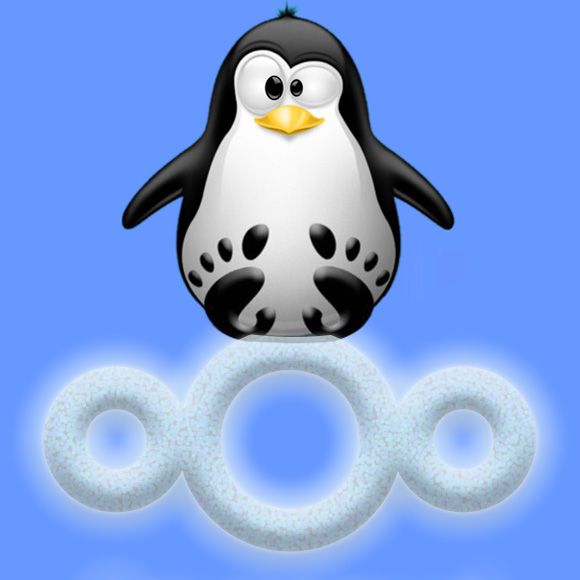
1. Update the System
First, ensure your Oracle Linux 10 system is fully updated to get the latest security patches and libraries:
sudo dnf update -y && sudo dnf install epel-release -y
(In case first see: Terminal Quick Start Guide.)
Contents