Configure Samba or NFS on Rocky Linux 9 for Enterprise File Sharing
Set up a high-performance file sharing server on Rocky Linux 9 using Samba or NFSv4 with full Active Directory, Kerberos, and SELinux integration.
This guide explains how to configure Samba or NFS on Rocky Linux 9 for seamless Windows and Linux file sharing. Learn to integrate with Active Directory, enable Kerberos authentication, manage quotas, and secure data with SELinux policies for enterprise-grade performance and compliance.
Deploying Samba or NFS on Rocky Linux 9 provides a scalable, secure, and fast enterprise file sharing solution. It supports cross-platform Windows–Linux environments with centralized authentication and advanced access control.
Key Features:
- Active Directory Integration for centralized user and group management
- Kerberos Authentication for secure, ticket-based access
- Quota Management to control user and group storage limits
- SELinux Labeling to enforce mandatory access controls
- Optimized Performance for mixed OS file sharing workloads
- Scalable Configuration for small offices or enterprise clusters
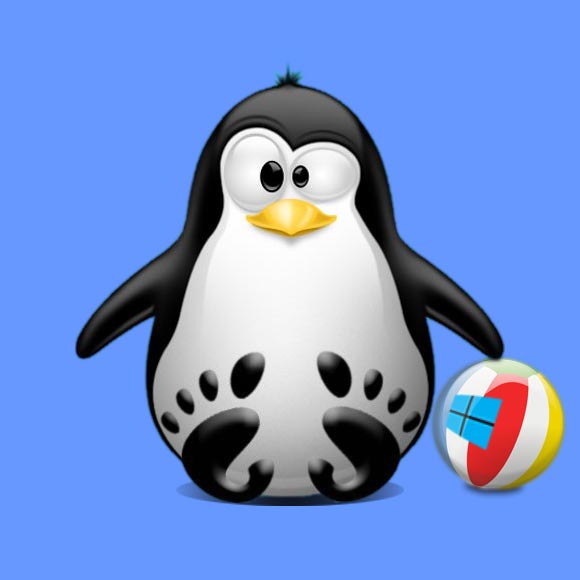
1. Overview & prerequisites
Goal: build a high-performance file server on Rocky Linux 9 that serves both Windows (SMB/CIFS) and Linux (NFSv4) clients with enterprise features: Active Directory integration, Kerberos authentication, quota management, and correct SELinux contexts.
Prereqs: Rocky 9 with up-to-date packages, root or sudo access, DNS records for the server, a functioning AD domain if you will integrate with AD.
How to Quick-Start with Command Line on Rocky Linux
Contents