GNU/Linux Fedora 43 Printer Setup Guide
Hello! This tutorial guides you step-by-step on How to Set Up a Printer on Fedora 43 GNU/Linux desktop – Step by step Tutorial.
To successfully Add a Printer on Fedora 43, you first need to download and install the appropriate printer driver.
Additionally, this guide covers a variety of popular printer brands, including HP, Epson, Canon, Brother, Samsung, Pantum, Kyocera, Konica Minolta, Lexmark, and Fuji Xerox.
Lastly, you’ll find detailed instructions on How to Begin Scanning on Fedora 43.
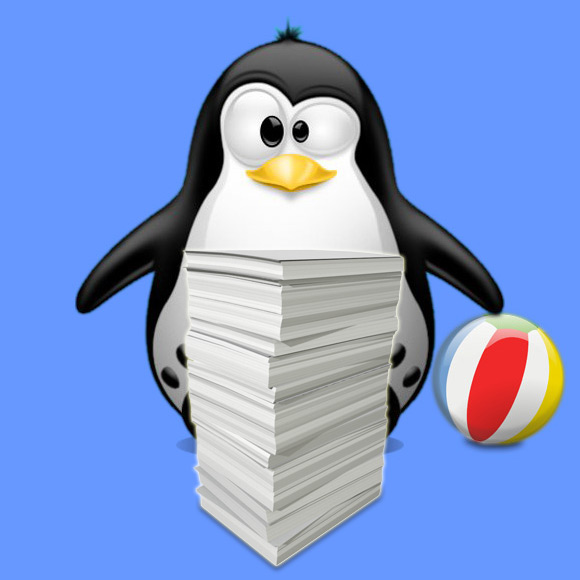
1. Terminal Quick Start
How to Quick Start with the Command Line on Fedora
Contents