Installing
-
2. Setting Up Flatpak on Fedora 43
How to Install Flatpak on Fedora 43
First, verify if Flatpak is already installed:
which flatpak
-
3. Installing Minecraft on Fedora 43
Now, install the Minecraft Flatpak app on Fedora 43:
To set up the repository, run:flatpak remote-add --if-not-exists flathub https://flathub.org/repo/flathub.flatpakrepo
For more information, visit the Flatpak Official Documentation.
Afterwards, install Minecraft with:flatpak install https://dl.flathub.org/repo/appstream/com.mojang.Minecraft.flatpakref
Note that the Flatpak app does not require `sudo` since it runs in a sandbox. You’ll be prompted for your user or admin password.
Press ‘Enter’ to confirm and wait for the installation to complete. -
4. Launching Minecraft on Fedora 43
Once installed, launch and enjoy Minecraft:
Use the desktop launcher:

Or, you can run it from the terminal with:flatpak run com.mojang.Minecraft
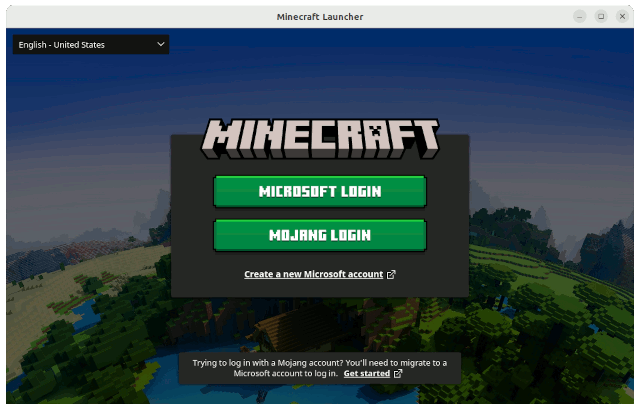
Contents