Installing
-
2. Installing Roblox
Then to Install Roblox on CachyOS
Simply run:yay -Sy --noconfirm vinegar
Or:
yay -Sy --noconfirm vinegar-git
On Prompt try simply to Hit “Enter” and follow with the Default Choices.
Possibly to Accept the License Agreement Hit “q”.
In case of any Issue and for further insight see: AUR grapejuice. -
3. Launching Roblox Studio
Finally, Launch & Enjoy Roblox Studio on CachyOS
First, Start Vinegar:
Then choose “Install Studio” to Start the Installer:
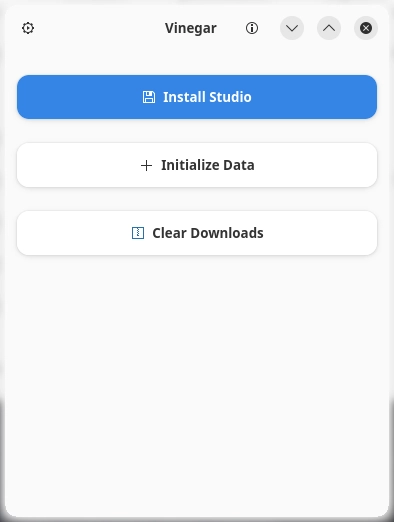
Then wait until the Roblox Setup is achieved:
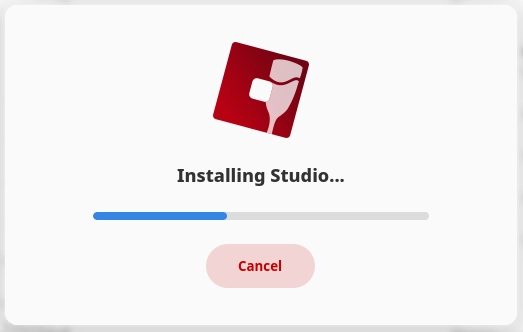
Next you are able to Run Roblox Studio:
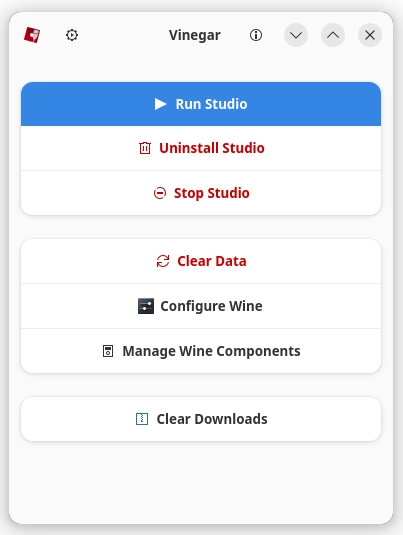
Login with your Roblox Account Credentials on Browser Pop-up:
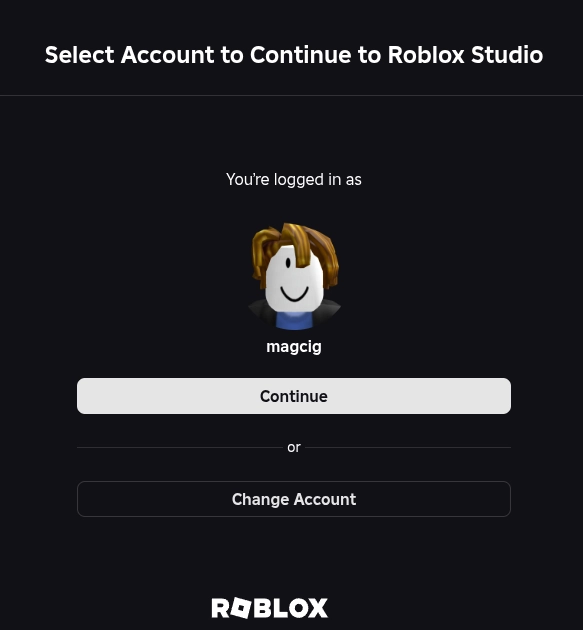
Whoa! :)
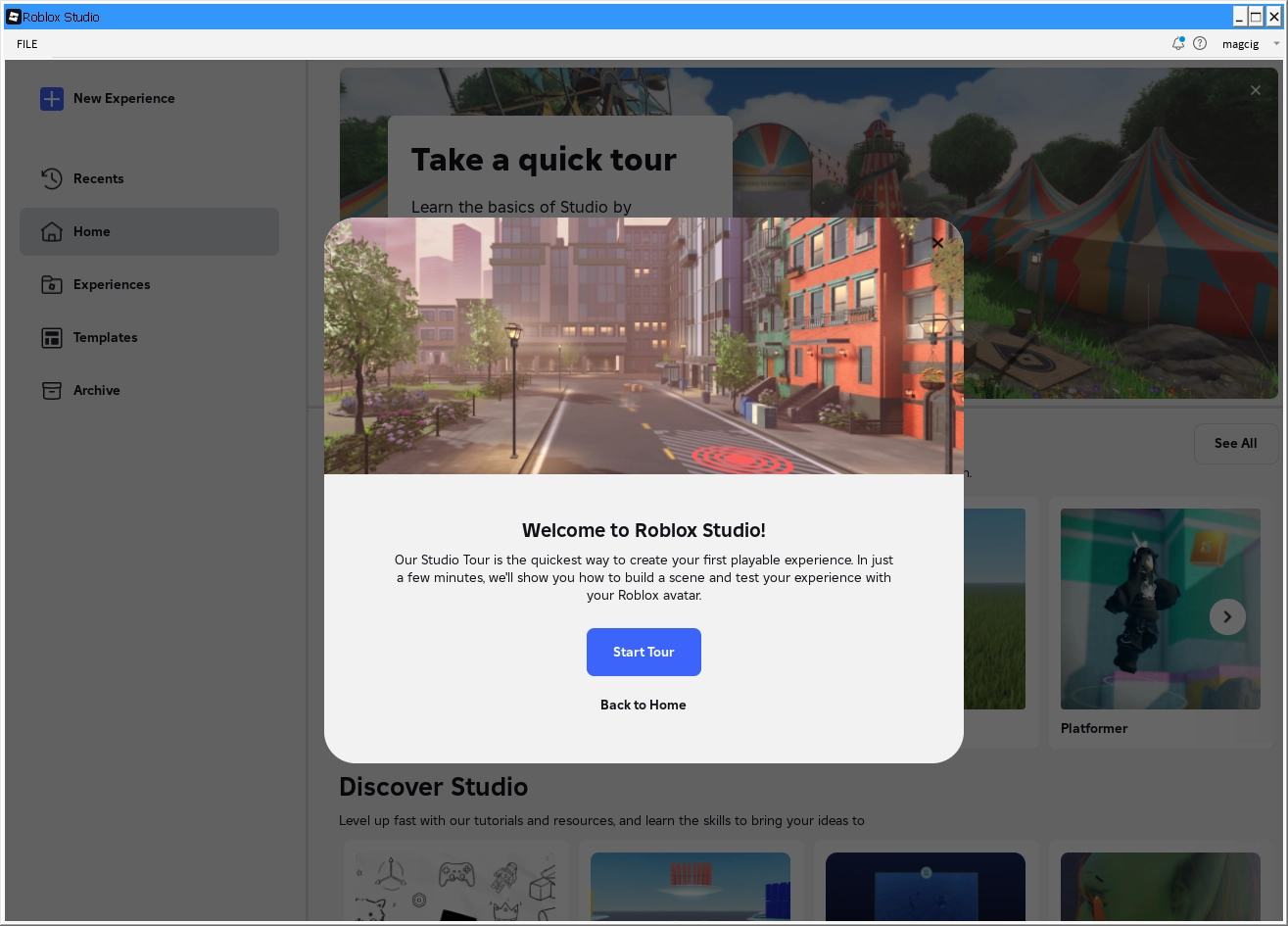
And Happy ROBLOX Dev! ;)
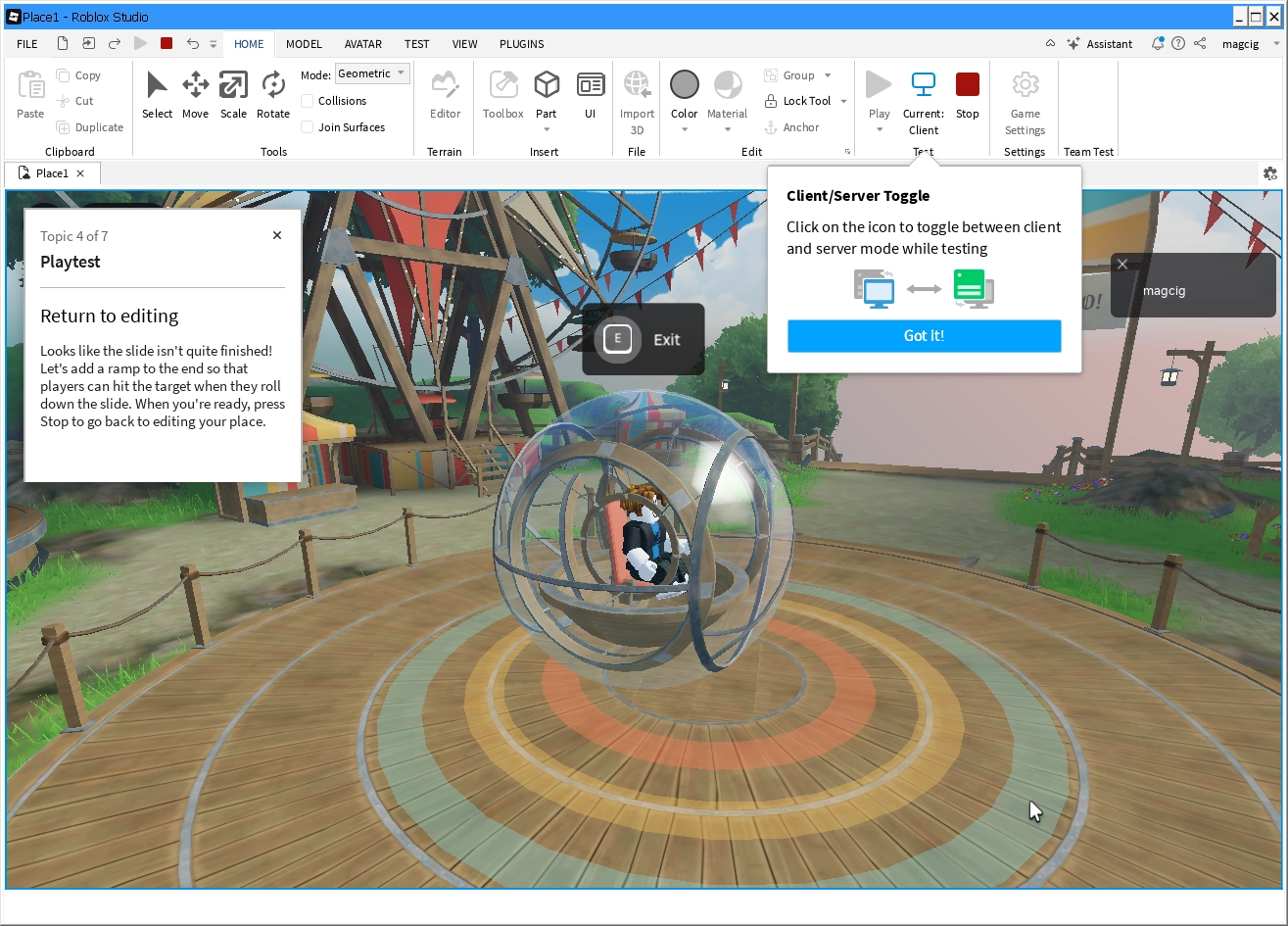
-
4. Roblox Studio Getting Started Guide
Getting Started with Roblox Studio on GNU/Linux
Contents