“Solve Persistent Git Username Prompts on KDE Linux”
If you use GitHub or GitLab on Linux with KDE, you may see a wrong username prompt.
This happens because KDE Wallet caches old credentials.
Learn how to clear old credentials, update your Git remote, and switch to SSH.
Follow these steps to fix Git username prompts and push/pull without repeated logins.
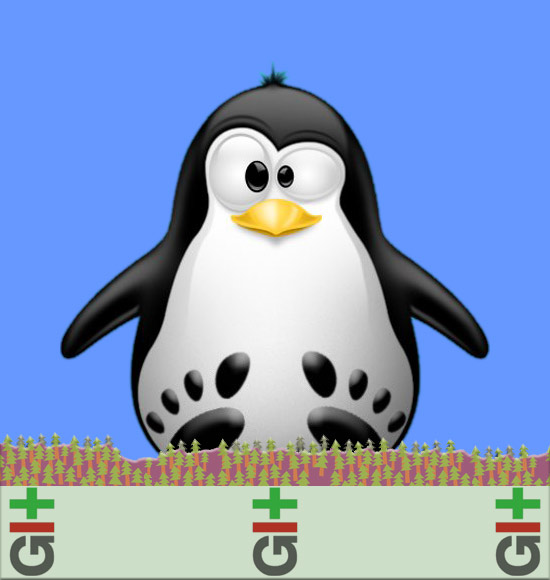
1. Accessing Kwallet
Use KDE KRunner bar
Alt+Space
Search for: kdewallet:2. Deleting Credentials
Once there Search for “git”
Right-click > Delete:Enjoy your Git! ;)