Extracting
[ad_slider autoplay=”true” interval=”8″ count=”5″]
-
2. Installing 7-Zip
Then to Set up 7-Zip on Fedora 43
Simply Executing:sudo dnf install p7zip
-
3. Extracting 7Zip File
Double-Click on File to Unzip with Archive Manager.
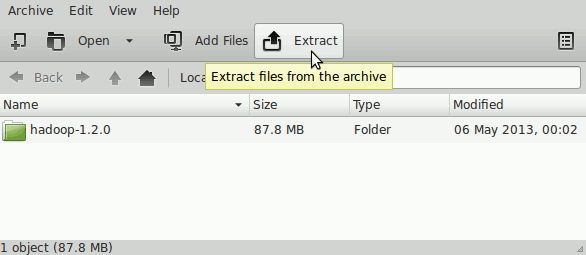
Or to Extract the 7-Zip Archives on Shell use:
7za x [my7ZippedFile].7z
Possibly to see the other Options play:
7za --help
So Now I’m truly Happy if My Guide could Help you to Quick Start with 7-Zip on Fedora 43!
Contents