How to Install Latest MySQL Database on openSUSE Gnu/Linux Distro Easy Guide
Install the Latest MySQL 5.7+ on openSUSE GNU/Linux
The Tutorial shows you How to Get Always Freshly Installed the Latest MySQL 5.7.X on openSUSE GNU/Linux Distribution.
Take Note: for a Production Environment it is Suitable to Use Instead, the Distro Packages!
To Get Constantly Installed the Latest MySQL Server/Client Release on openSUSE you will Need to Download from Oracle the Latest MySQL Community Edition Package.
An Important Step to Take into Account After Installation is to Secure the MySQL Server Installation by the Proper Tool.
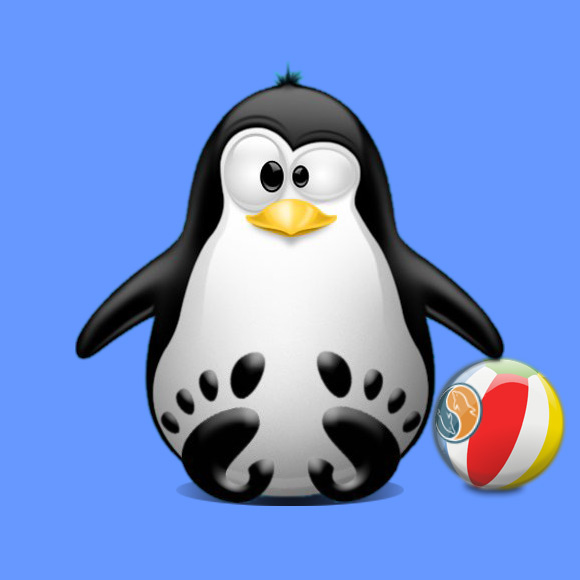
Getting-Started with the Latest MySQL Database on openSUSE Linux
- Install MySQL on openSUSE 12.x
- Install MySQL on openSUSE 13.x
Get Installed DropBox for Easy Stuff Sharing.
Here Installing DropBox for openSUSE
Linux How to Install DropBox Folder Sharing Detailed Guide List
How to Install Evernote Clone on openSUSE Linux
How to Install Google-Chrome Web Browser for openSUSE
Here Install Chrome for openSUSE
Linux openSUSE How to Install Google-Chrome Web Browser Detailed Guide List
Try Free VMware Workstation on openSUSE Linux
Here Install VMware-Workstation 10 openSUSE
The Linked Guide Contains Instructions for VMware-Workstation 10 Installation Linux openSUSE