Ubuntu Django MongoDB Setup
Hi! This Guide shows you Step-by-Step How to Install Django MondoDB Engine Ubuntu Linux.
First, Djangotoolbox provides a common API for running Django on non-relational/NoSQL databases.
And in djangotoolbox.db you can find base classes for writing non-relational DB backends.
Moreover, Read Writing a non-relational Django backend for more information.
Finally, the post’s Content is Expressly Reduced to Give Focus to the Essentials Instructions and Commands.
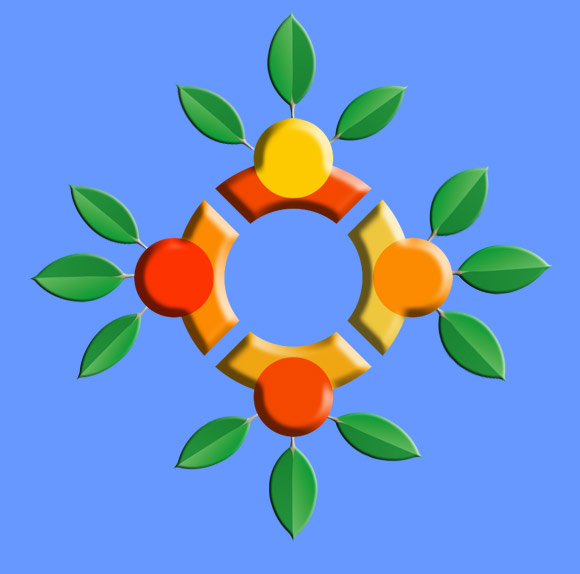
-
First, Open a Terminal Window
(Press “Enter” to Execute Commands) -
Then Install Git
First, Login as SuperUser (To make following commands shorter):Copysudo su
Setup Git with:
Copyapt-get install git
-
Download djangotoolbox Tarball
-
Next Install djangotoobox
Copypip install ~/Downloads/django-nonrel-djangotoolbox*.tar.gz
How to Install Python Easy_install & Pip on Ubuntu
Here Ubuntu Easy_install Pip SetupLinks to Installation Guide for Python Easy_install and Pip on Ubuntu Linux Distro -
Download django-nonrel Tarball
-
Again Install django-nonrel
Copypip install ~/Downloads/django-nonrel-django-nonrel*.tar.gz
-
Finally, Install mongodb-engine
Copypip install git+https://github.com/django-nonrel/mongodb-engine